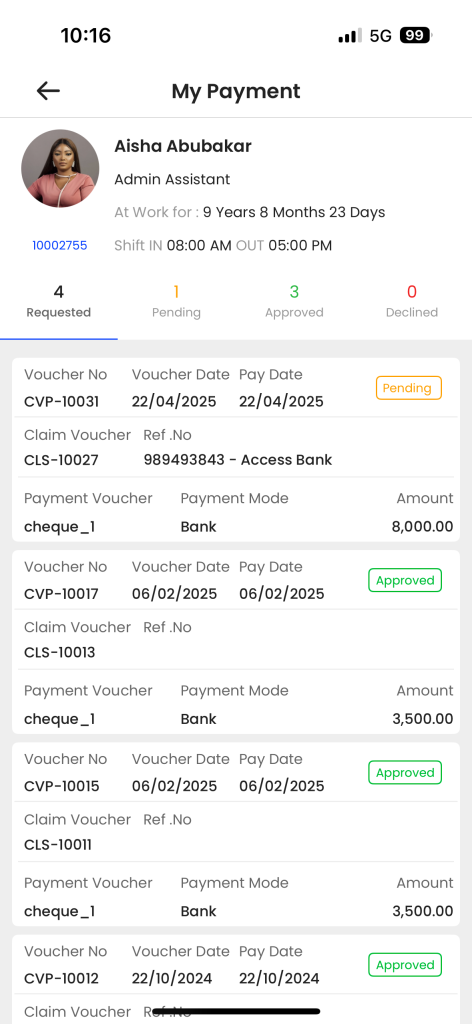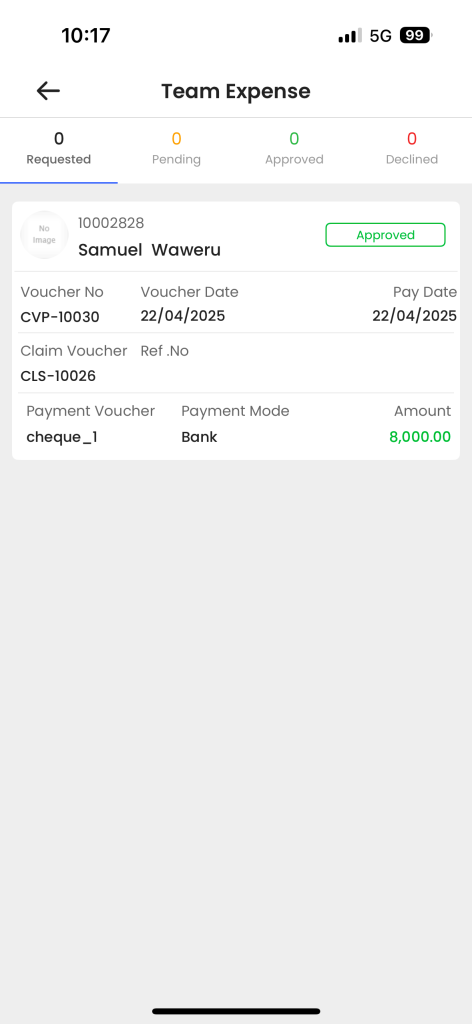Payment
Introduction/Purpose:
Payment
The Payment module within ESS serves as a streamlined platform for managing pre-expense payment, specifically focusing on the advanced payment option. The purpose of the payment module is to enable employees to easily access and list their pending and approved pre-expense claims, empowering them to efficiently request advance payments.
My payments: This filter enables the user to view advance payment requests specifically requested by themselves, and users can filter their advance payment based on the following categories:
- Requested: This filter allows users to view their advance payment requests that have been submitted. By selecting this option, users can easily identify and track the status of their pending payment request, ensuring transparency and visibility throughout the approval process.
- Pending: This filter enables users to narrow down the list of advance payment requests that are currently under review by seniors or the finance department. By selecting this filter, users can quickly identify which claims are still waiting for a decision.
- Approved: This filter allows users to view advance payment requests that have been successfully approved. By selecting this option, users can easily access the details of approved advance payment requests, including the approved amount, and proceed with the reimbursement process.
- Declined: This filter helps users identify payment requests that have been declined. By selecting this filter, users can review the reasons for the declined advance payment request and take appropriate action, such as making corrections, providing additional information, or resubmitting the claim for reconsideration.
Team Request:
In this user can view the payment that has been requested by their team members. By selecting this option, the user can view the advance payment requests submitted by their team members. The user can accept or reject the team requests, and the user can filter the team requests based on the following categories:
- All: It includes all the advance payment requests created by the team members.
- Pending On My Desk: The user can view all the pending team members advance payment requests, which has to be approved or rejected by the user.
- Approved By Me: The user can view all the approved team members advance payment requests.
- Declined By Me: The user can view all the declined team members advance payment requests.
Monthly Payment Summary (YTD)
This is the graphical representation of the monthly payment reciving by the employee with a number of counts.
My Payment (Over all)
This is a Pie chart representation of the payment status with color differentiation.
Team Statistics
It will show the statistics value of the employee’s team member pre expense whether they are pending ,approved and declined.