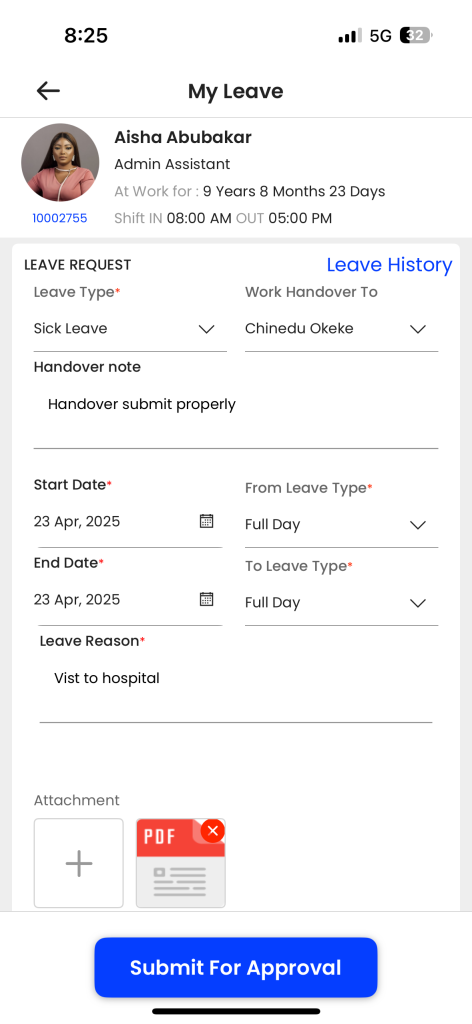Employee Self Service
Leave Request
Introduction/Purpose:
The purpose of a leave in ESS is to enable employees to formally request time off from work for various reasons, such as vacations, personal commitments, illness, or other types of authorized absences.
How To Navigate:
The navigation to record a Leave Request in the HRMS system typically involves the following steps:
- Click on the add request icon
- After that it will open a leave form page where employee needs to add all the leave realed details.
Apply Leave
- Apply Leave: Leave enables employees to formally request time off from work for various reasons, such as vacations, personal commitments, illness, or other types of authorized absences.
- Leave Type: Based on the leave group assigned to employees can get the different types of leaves such as sick leave,emergency leave,maternity leave etc.
- Work Handover to: The “Work Handover To” field in the Leave Request indicates that the employee’s work is assigned to another employee when the employee is not at work or on leave.
- Start Date: Employees are required to select leave start date and the leave type whether the leave is for a full day, first half and the second half.
- End Date: Employees are required to select leave end date and the leave type whether the leave is for a full day, first half and the second half.
- Leave Reason: The “Leave Reason” field in the Leave Request specifies the reason for the employee’s taking leave.
- Attachments: This field specifies whether an electronic copy of the leave-related document has been attached to the employee’s record
- Notes: The “Notes” field in the Leave Request specifies the note or comment related to the leave requests such as approval notes, or rejected notes.