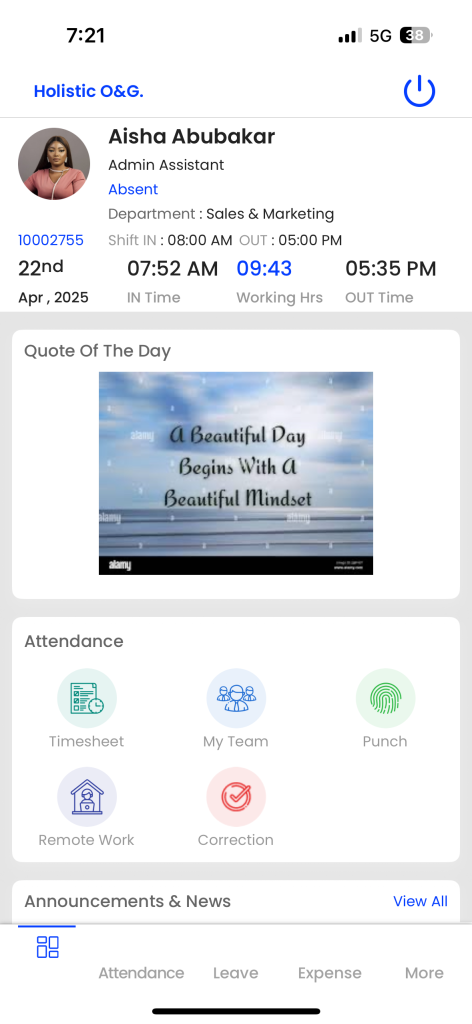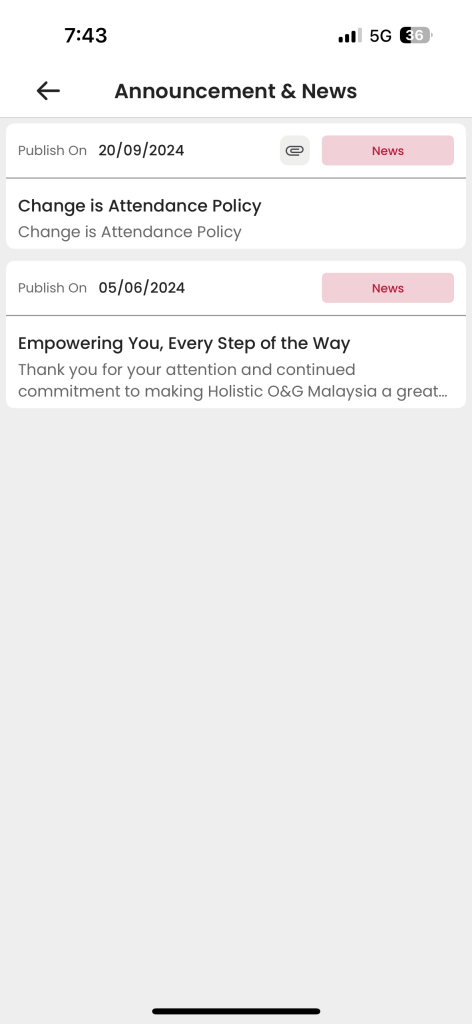Employee Self Service
Dashboard
Introduction/Purpose:
The Employee Profile feature in the Employee Self-Service (ESS) system is designed to provide users to view their professional information within the organization. It serves as a central repository for employees, ensuring that all information is accurate and up-to-date.The dashboard of the ESS system’s purpose is to provide users with quick and easy access to critical information and to execute multiple tasks connected to their work.
Listing
In the dashboard section, the user can view the below mentioned details
- Profile photo: User can view their profile photo.
- Job Profile: it displays the designation and the department of the user in the organization.
- Employee Code : The user can see his/her system generated employee code
- Shift Details : Current day shift details Punch in time, Working hours and Punch out time.
- Quote of the day: The Banner feature within the News & Announcements section of HR Operations is designed to present visually appealing and significant messages across the Employee Self-Service (ESS) platform.
- Attendance: Users can mark punch In/Out from ESS mobile application, can request for the remote work and if any correction is required can do the correction and check the correction status too. Based on the marked attendance employee can view the time sheet and the team attendance timesheet too.
- News and Announcement: Employees may rely on news announcements to stay informed about company updates, policy changes, and new initiatives. This information can impact their job duties, career opportunities, and work environment.