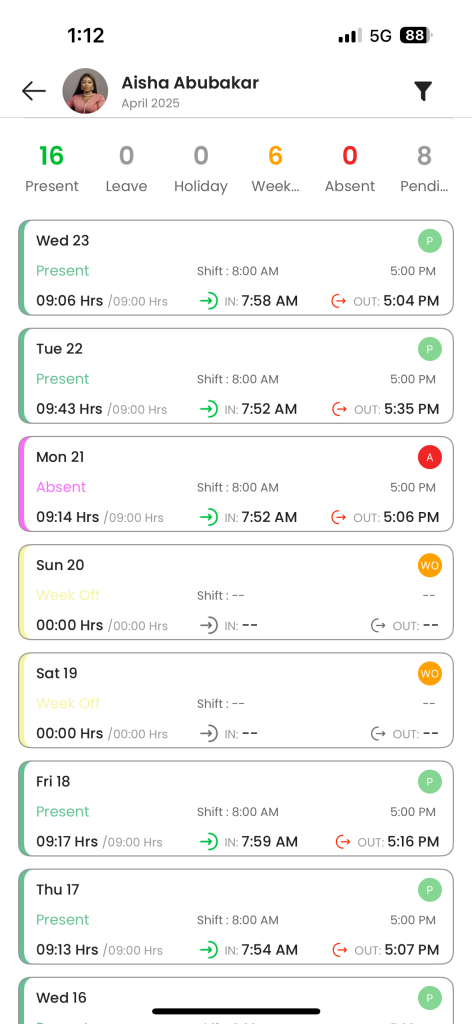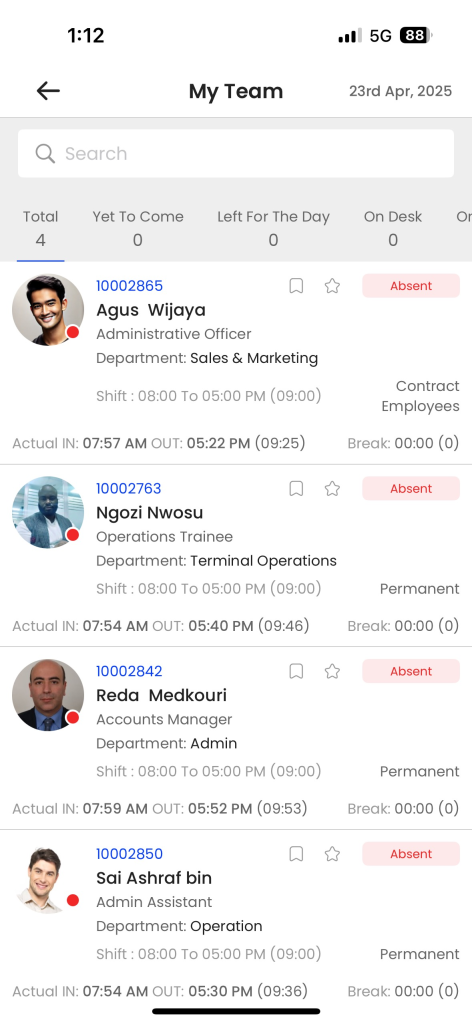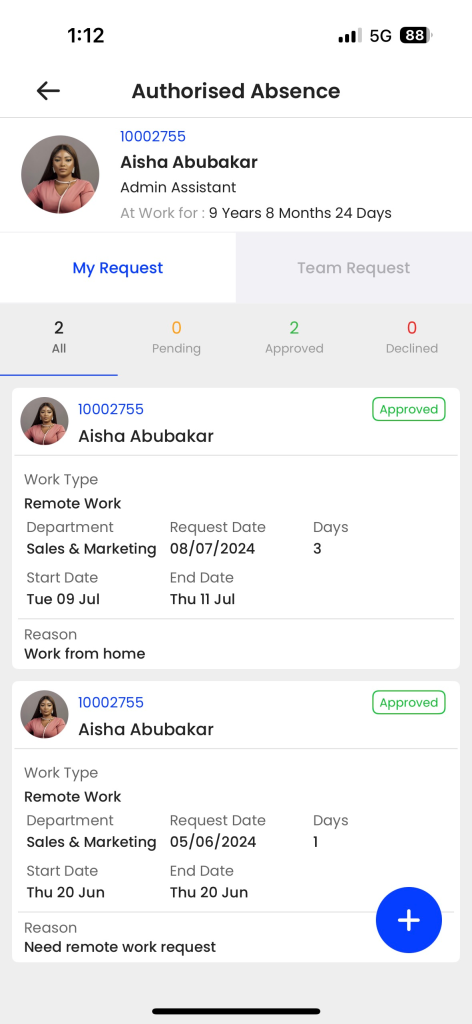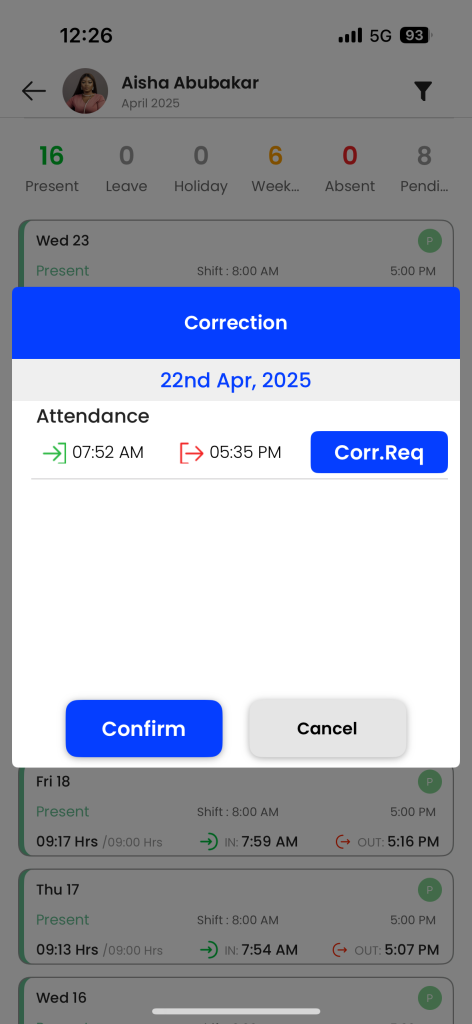Employee Self Service
Attendance Activity
Timesheet
- The employee self-service timesheet is a digital sheet that allows users to track and manage their working hours more efficiently. users simply view their attendance in the timesheet, including arrival and leave timings as well as break lengths. In addition, users can add filters, such as selecting a specific month, to get access to data on the entire month’s working hours.
My Team Timesheet
- In this tab user can check current day shift details of his/her team members. Name,designation,department and the punch in/out details attendance status (Present/Absent) of the team member.
Punch
Employees can mark the attendance Punch in/out, break in/out and can do the correction.
Remote Work:
- Based on the remote work policy employee can request for the remote work and after approving the request by the approver employee is eligible for the remote work. With the remote work request employee can check the status of each request pending,approved and declined.
Correction
- In this correction tab employees can check the status of the correction whether it is pending,approved and declined which they did from the ESS application.Employee can also check the team correction status too.