Item Master
Introduction/Purpose:
The Item Master serves as the centralized repository for all items or products used within contracts. It enables consistent item definition, standardization, and easy reference across various modules like procurement, contract drafting, and inventory. By maintaining structured item data—such as item name, description, code, and unit of measure—the Item Master ensures accuracy, reduces redundancy, and enhances operational efficiency in contract management.
How to Navigate
The navigation to an item master in a contract management system typically involves the following steps:
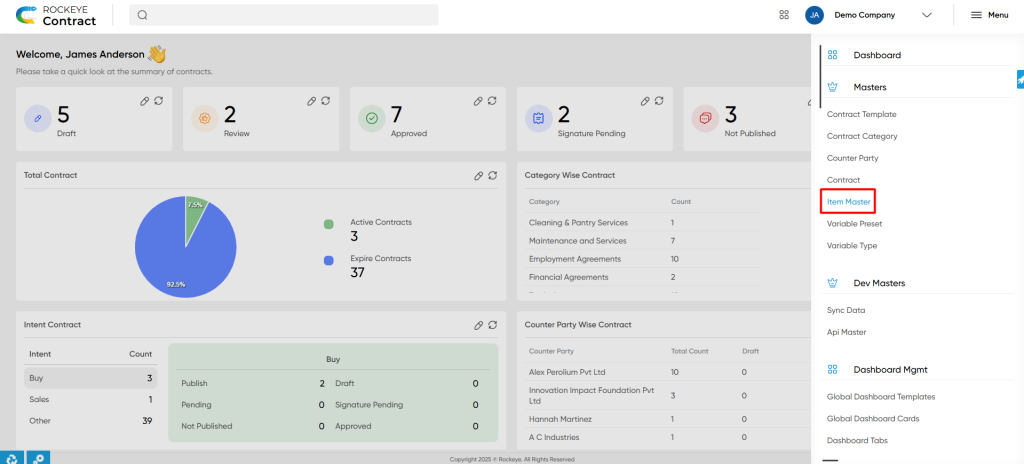
- Click the menu icon in the top-right corner.
- Navigate to Master; under Master, click on the Item Master.
- The page will display all the items available in the system.
Listing:
The Item Master Listing offers a centralized overview of all items defined in the system, enabling streamlined navigation, quick access to item details, and efficient contract linkage and management.
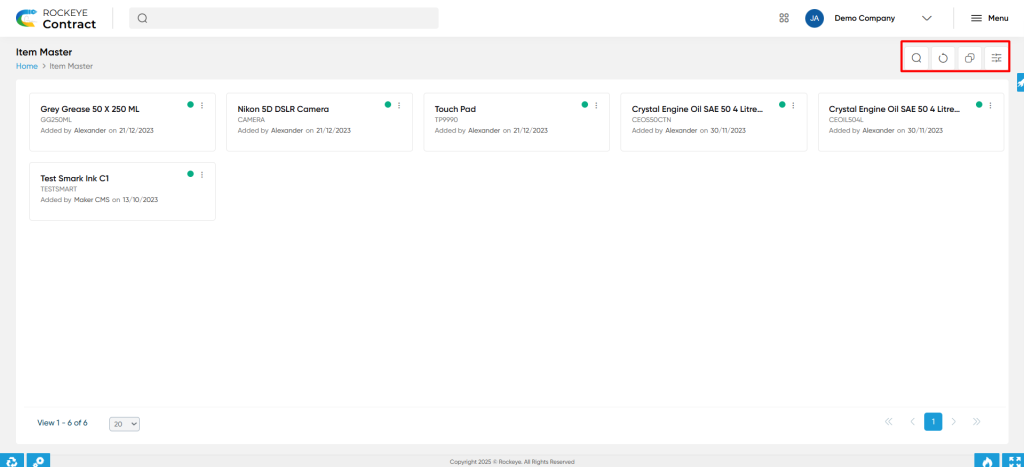
Key Features:
- Advanced Search: Apply single or multiple filters using conditions like Equals, Not Equals, Begins With, Ends With, and Contains for accurate item retrieval.
- Show All Listings: Reset all filters to display the full item list.
- Column-Based Filter: Filter records by visible fields such as Item Name, Status, or Code for targeted results.
- Pull Items: If integrated with the Procurement System, users can fetch item data by simply entering the item name, ensuring consistency and minimizing manual input.
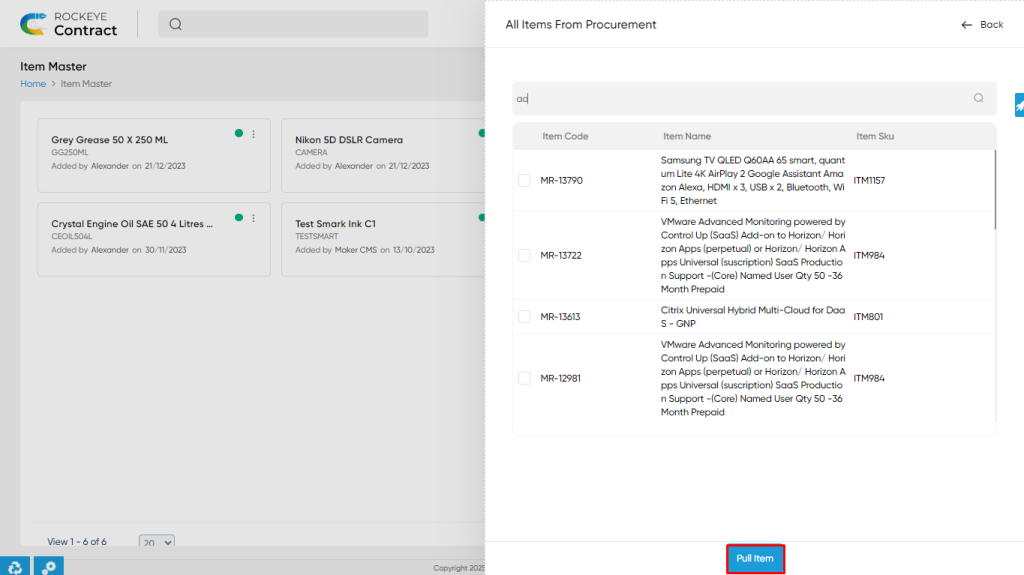
- Card View Display: Items are shown in an intuitive card layout featuring:
- Item Name
- Item Code
- Added by
This layout improves visibility and enables quick identification and selection of items during contract creation or review.