Preset Variable
Introduction/Purpose:
Preset variables are predefined, reusable sets of fields commonly used across multiple contract templates. They streamline contract drafting by grouping frequently used variable structures—such as item details, milestone schedules, or payment terms—into a single, manageable unit.
These variables reduce manual effort, ensure consistency, and speed up the contract creation process, especially in high-volume or repetitive contract scenarios like procurement, SLAs, or service agreements.
How to Navigate
The navigation to a preset variable in a contract management system typically involves the following steps:
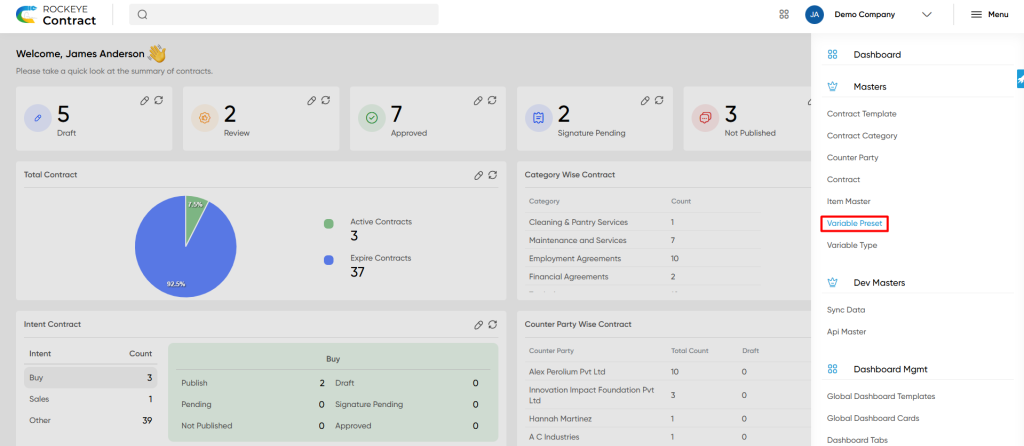
- Click the menu icon in the top-right corner.
- Navigate to Master; under Master, click on the Preset Variables.
- The page will display all the preset variables available in the system.
Listing:
The Preset Variables Listing provides a centralized view of all reusable variable sets defined in the system. It enables users to efficiently manage, access, and link structured variable groups—such as item lines, payment schedules, or milestones—within contract templates.
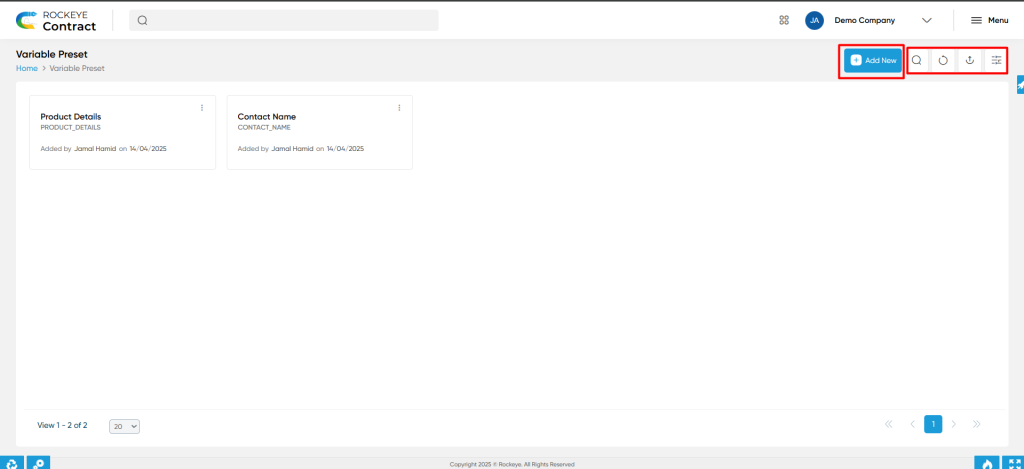
Key Features:
- Advanced Search: Filter records using flexible criteria like Equals, Not Equals, Begins With, Ends With, and Contains.
- Show All Listings: Reset filters to view the complete preset variable list.
- Column-Based Filters: Quickly narrow results using visible fields such as Name, Status, or Code.
- Export: Users can export preset variable records in supported formats for offline use or reporting.
- Card View Display: Each preset variable is displayed in an easy-to-read card format, showing:
- Preset Variable Name
- Added by
This layout enhances usability and supports quick selection during contract drafting or review.
Recording & Updates
To define a new Preset Variable in the system, users must click the “Add New” button. This opens a structured, multi-step form designed to capture complete and reusable variable sets, enhancing efficiency during contract creation.
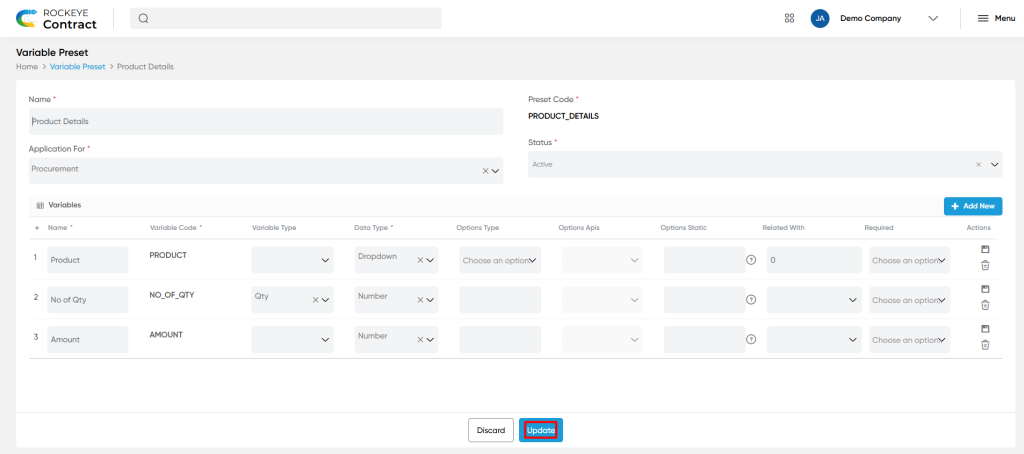
Preset Variable Details
The following fields must be filled out at the master level:
- Name*: The name of the preset variable group.
- Preset Code*: A unique identifier/code for the preset variable.
- Application For*: The contract type or scenario where this preset will be applied.
- Status*: Active/Inactive to control visibility and usage.
Variables
Users can click the “Add” button to define multiple variables within the preset. For each variable, the following information must be provided:
- Name*: Display name of the variable.
- Variable Code*: System-recognized unique identifier.
- Variable Type: Defines the usage context (e.g., header, line-level, monetary).
- Data Type*: Specifies the data format (e.g., text, number, date, dropdown).
- Options Type: Select between
- Options API: API endpoint to pull dynamic options (if applicable).
- Options Static: Comma-separated static values (if applicable).
- Related With: Dependency linkage to another variable or field.
- Required: Checkbox to mark the variable as mandatory.
- Actions: Option to delete the line item.
Actions Available:
- Submit: Saves the preset variable along with its components and adds it to the listing for use.
- Discard: Cancels the process and returns the user to the preset variable listing without saving.