Variable Type
Introduction/Purpose:
The variable type defines the functional placement and purpose of each variable within a contract template. It ensures that variables are used in the correct sections—such as header, body, footer, or item lines—based on their context and relevance. By assigning a specific type, the system can automatically structure, format, and render the content appropriately during contract generation. This classification enhances consistency, improves automation, and supports dynamic contract creation tailored to business needs.
How to Navigate
The navigation to a variable type in a contract management system typically involves the following steps:
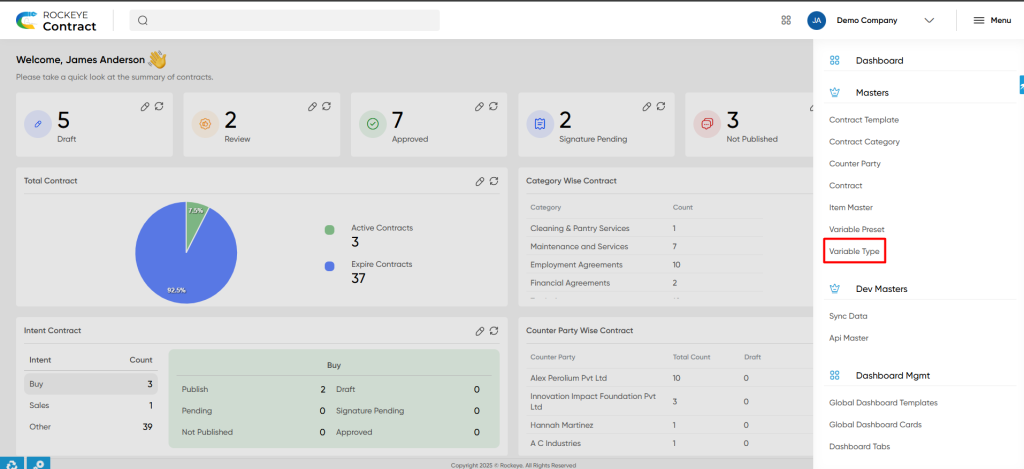
- Click the menu icon in the top-right corner.
- Navigate to Master; under Master, click on the variable type.
- The page will display all the variable type available in the system.
Listing:
The Variable Type Listing provides a centralized view of all reusable variable types configured in the system. It helps users efficiently manage, search, and access variable types that structure dynamic contract content.
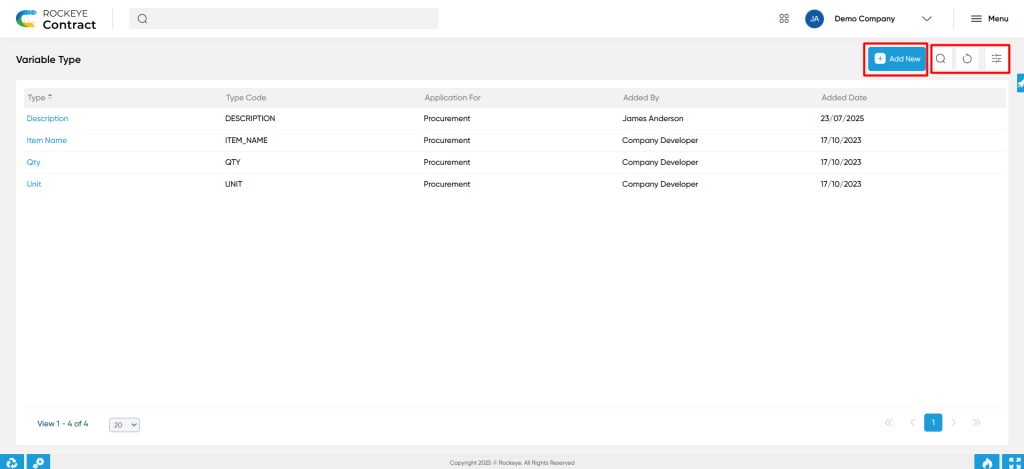
Key Features:
- Advanced Search: Apply filters using conditions like Equals, Not Equals, Begins With, Ends With, and Contains for precise results.
- Show All Listings: Clear filters to display the full list of variable types.
- Column-Based Filters: Quickly refine results based on fields such as Name, Status, or Code.
- Card View Display: Each variable type is presented in a card layout showing:
- Type
- Type code
- Application for
- Added by
- Added Date
This intuitive layout improves visibility and supports seamless selection of variable types during contract drafting and template configuration.
Recording & Updates
To define a new variable type, click the “Add New” button. This opens a structured form to capture reusable variable details that streamline contract creation.
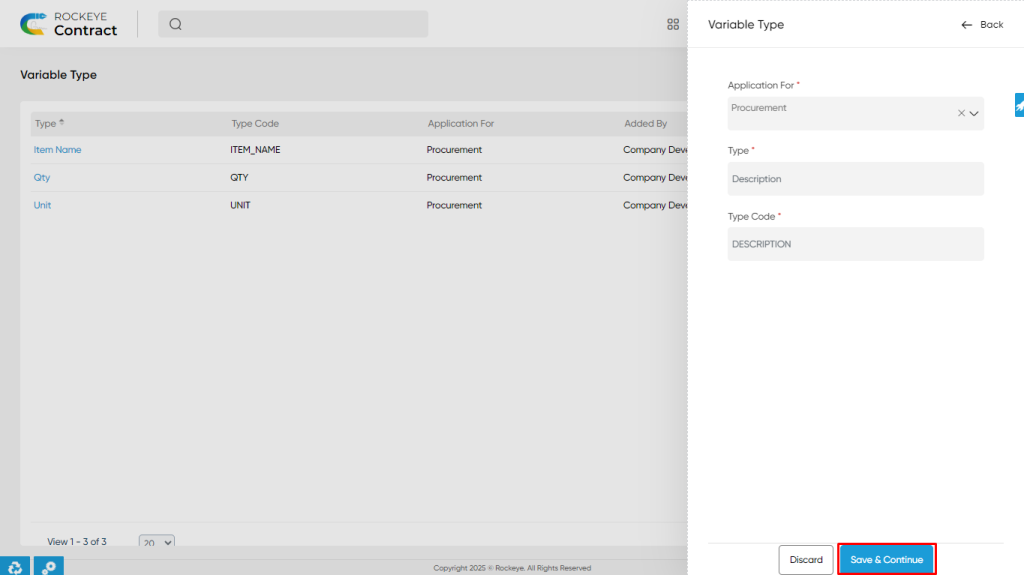
The following fields must be filled out at the master level:
- Application for: Module or area where the variable type is used.
- Type: Name or label of the variable type.
- Type code: Unique identifier for the variable type.
Actions Available:
- Submit: Saves the variable type and adds it to the listing for future use.
- Discard: Cancels the process and returns to the variable type listing without saving.