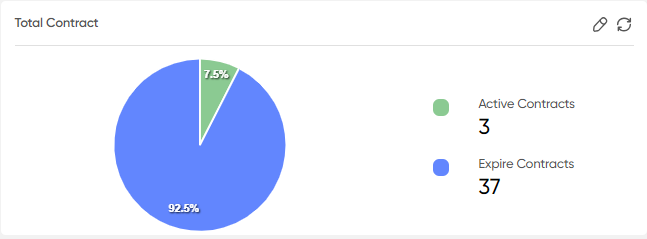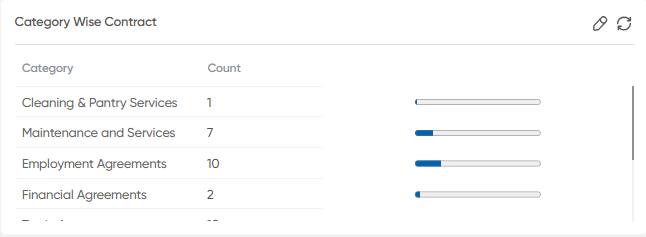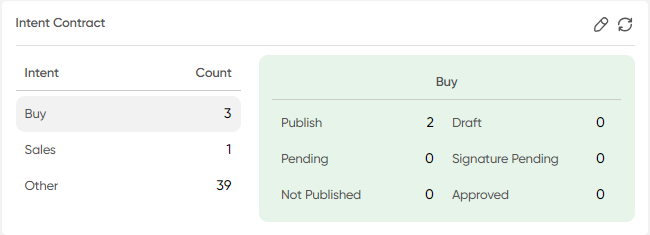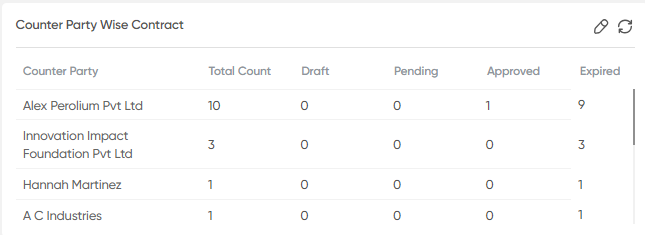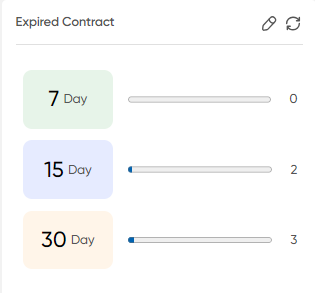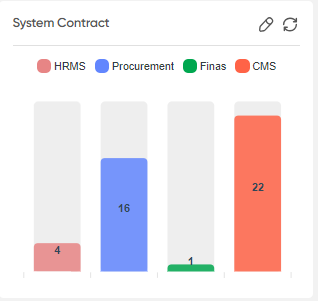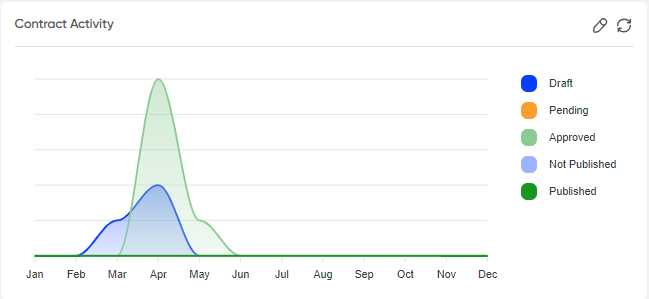Dashboard
Introduction/Purpose:
The dashboard of the contract management system serves as the central control panel, offering a comprehensive snapshot of contract-related activities, statuses, and key metrics. It is designed to empower users with instant visibility into contract lifecycles, upcoming milestones, and compliance alerts, helping them make informed decisions quickly and efficiently.
How to Navigate:
The navigation to a dashboard in a contract management system typically involves the following steps:
- Click the menu icon in the top-right corner.
- Navigate to Dashboard
- The page will display a overall summary of the contract management system
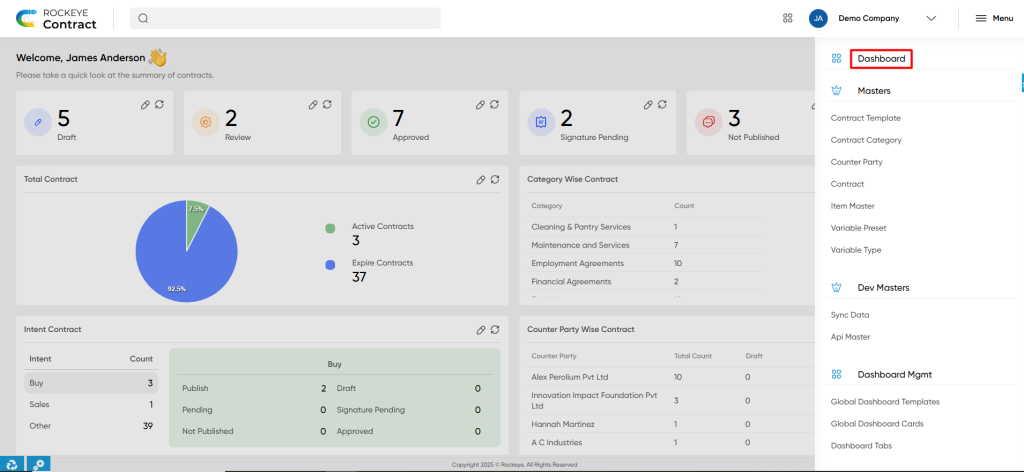
Dashboard
Summary Tab
The Contract Management System Dashboard provides users with a real-time, consolidated view of all contract activities, statuses, and classifications. It presents an intuitive breakdown of contracts across various lifecycle stages—such as draft, under review, approved, pending signature, published, and unpublished—enabling teams to monitor progress and identify bottlenecks. The dashboard also distinguishes between active and expired contracts, emphasizing the importance of timely renewals and proactive follow-ups. Contracts are categorized by type—such as Employment Agreements, Trade Agreements, Maintenance & Services, and Financial Agreements—facilitating quick access and improved organization. Users can also view contracts based on their business intent, such as buy-side, sell-side, or others. A counterparty-wise summary highlights which entities or individuals are associated with specific contracts, streamlining tracking and accountability. Additionally, visual indicators and alerts highlight contracts nearing expiry within 7, 15, or 30 days, supporting effective lifecycle management and reducing the risk of missed deadlines.
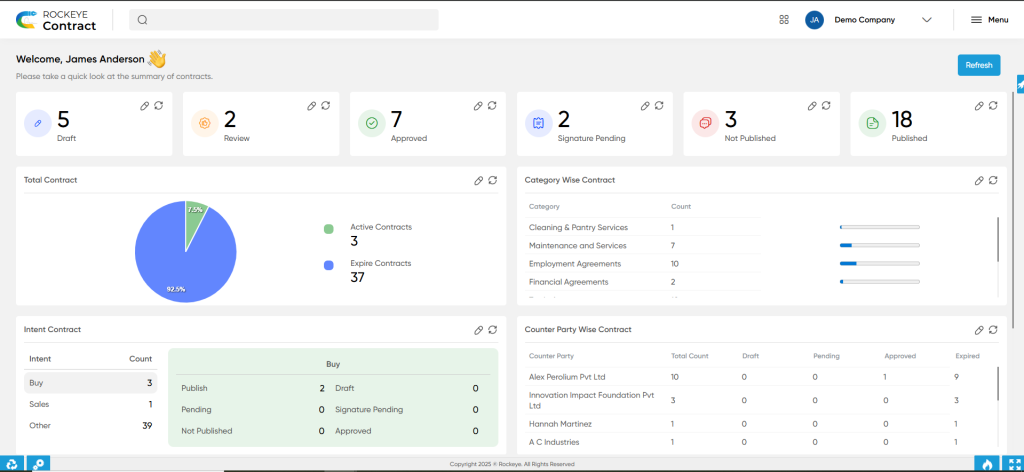
Contract Status:
This widget displays the number of contracts at each stage of the workflow, helping users track progress and pending actions:
- Draft – Contracts created but not yet submitted for review.
- Review – Contracts under internal or external evaluation.
- Approved – Contracts that have received final approval.
- Signature Pending – Contracts awaiting signatures from one or more parties.
- Not Published – Finalized contracts not yet made accessible or visible in the system.
- Published – Contracts officially released and available for stakeholders.
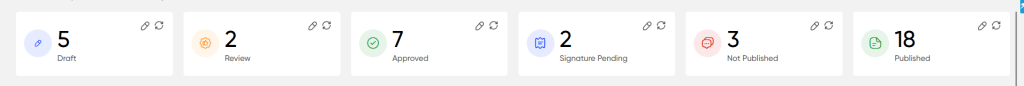
Total Contract:
This widget displays the graphical representation of the active and inactive contracts with percentages.
Category Wise Contract:
This widget displays the number of contracts grouped by category, providing a clear segregation based on contract type or purpose for easy reference and analysis.
Intent Contract:
This widget categorizes contracts based on their business intent—Buy, Sell, or Other—enabling users to quickly understand the nature and direction of contractual agreements.
Counter Party Wise Contract:
This widget displays contracts grouped by counterparty, along with a status-wise count—such as total, draft, pending, approved, and expired—offering visibility into engagement levels and contract stages with each party.
Expired Contract:
This widget displays the number of expired contracts along with a timeline view, helping users track when contracts lapsed and identify overdue renewals or follow-ups.
System Contract:
Displays contract counts by system or department (e.g., Procurement, Finance, HRMS). Integrated systems are also reflected for complete cross-functional visibility.
Contract Activity: Displays a year-wise linear chart of contract activities, segmented by status—Draft, Pending, Approved, Not Published, and Published—for trend analysis and performance tracking.