Contract Category
Introduction/Purpose:
The Contract Category feature enables organizations to classify contracts based on their type, purpose, or functional area. Categorizing contracts ensures better organization, easier retrieval, and more accurate reporting. It also helps in assigning workflows, templates, and approval hierarchies based on the nature of the contract.
By grouping contracts under specific categories—such as Employment Agreements, Trade Agreements, Maintenance & Services, Financial Agreements, and more—users can quickly filter and manage contracts relevant to their role or department. This structure enhances visibility, supports compliance, and enables more efficient contract lifecycle management.
How to Navigate
The navigation to a contract category in a contract management system typically involves the following steps:
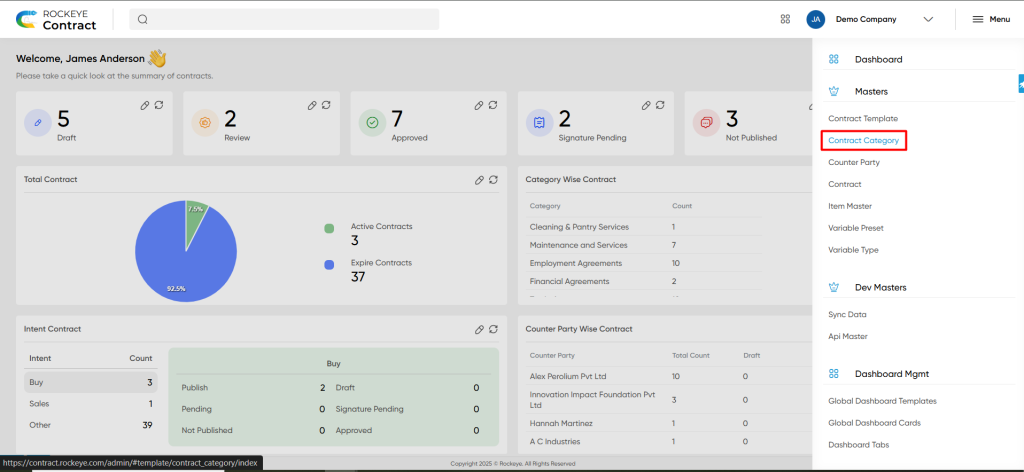
- Click the menu icon in the top-right corner.
- Navigate to Master; under Master, click on the contract category.
- The page will display all the contract categories available in the system.
Listing:
The Contract Category Listing provides users with a centralized view of all defined contract categories in the system. It enables efficient navigation, filtering, and quick access to key details, ensuring streamlined contract organization and management.
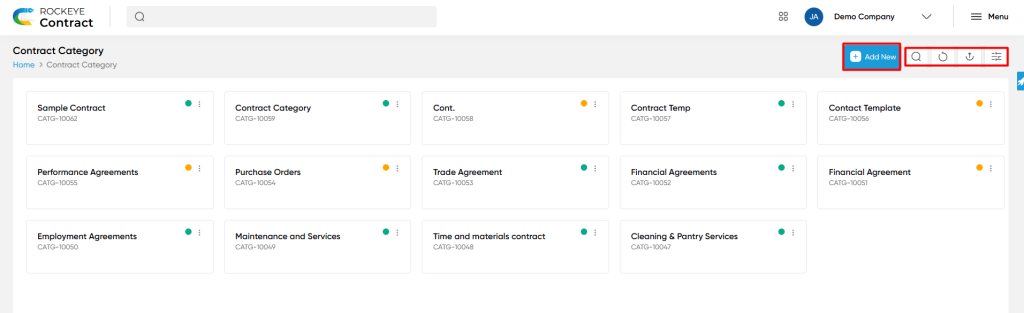
Key Features:
- Advanced Search: Allows users to apply single or multiple search conditions such as Equals, Not Equals, Begins With, Ends With, and Contains for accurate filtering.
- Show All Listings: Clears all applied filters to display the complete list of contract categories.
- Column-Based Filter: Enables users to filter records based on visible columns, such as category name, status, or code, allowing for quick narrowing of relevant categories.
- Export: Export option allows user to export the record available in the system.
- Card View Display: Categories are displayed in a card layout showing essential information at a glance, including:
- Contract Category Name
- Status (Active/Inactive)
- Category Code
This layout enhances usability and allows users to easily manage and select appropriate categories during contract creation or reporting.
Recording & Updates
To create a new contract category, the user must click the “Add New” button. This action redirects to the Contract Category Form, where the following field is required:
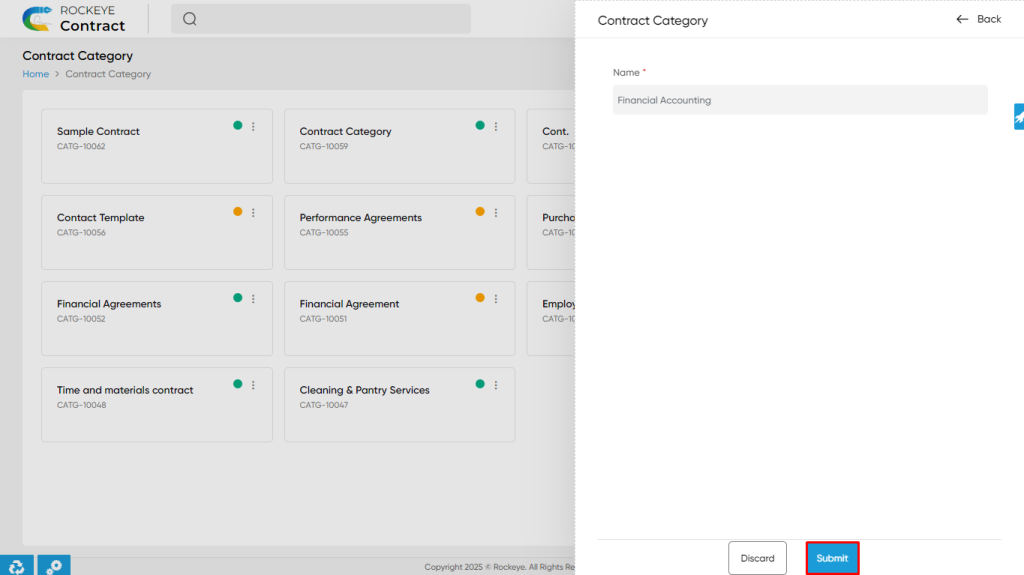
- Name* – The name of the contract category to be created.
Once the user enters the category name, they can choose from the following actions:
- Submit – Saves the new category and adds it to the listing.
- Discard – Cancels the action and returns to the category listing without saving.
This feature ensures that contracts can be consistently classified under appropriate categories for better organization and reporting.