Maintenance & Service
Introduction
Users Dashboard in the Smart Maintenance System serves a crucial role in enhancing the efficiency of maintenance operations within an organization. Its primary purpose is to provide both requesters and technicians with valuable Key Performance Indicators (KPIs) that facilitate data-driven decision-making, streamline communication, and optimize maintenance processes.
How To Navigate To Users
The navigation includes the following steps for viewing the Users in the computerized maintenance management system.
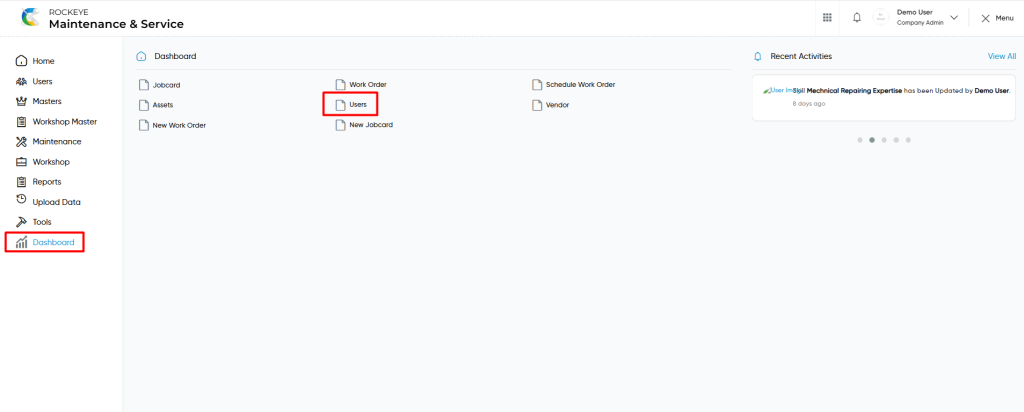
- Click on the Dashboards tab: The Dashboard can be accessed by clicking on the Dashboard tab on the side menu.
- Click on Users : The users section can be accessed by clicking it from the dashboard section.
Statistics Blocks
Statistics blocks presents the following numeric data for the technicians and requesters
- Total Number Active Technician
- Total Number Inactive Technician
- Total Number Assigned Technician
- Total Number Available Technician
- Total Number Active Requester
- Total Number Inactive Requester
- Total Number Requester With WOs
- Total Number Requester With No WOs
Technician Performance
This KPI measures the following data of technicians performance
- Total Created Work Orders
- Total Completed Work Orders
- Completion Rate Per Day
Technician Based On WOs
This key performance indicator (KPI) assesses and visually represents the technicians who are assigned the highest and lowest number of work orders in a bar chart. Additionally, the KPI showcases the total count of assigned work orders as well as the number of work orders completed, also depicted in a bar chart format.
Technician Performance
This key performance indicator (KPI) evaluates and presents the completion rate of work orders on a per-technician basis, while also indicating the total count of work orders assigned to each technician.