Maintenance & Service
Introduction/Purpose
The Technician Bills Master in a Computerized Maintenance Management System (CMMS) serves as a centralized module for managing and tracking allowances requested by technicians. This module is integral to streamlining the process of reviewing and approving bills submitted by technicians for allowances assigned during work orders.
Once a work order is completed, technicians can request allowances linked to the work, such as travel, food, or night shift allowances. These requests are processed through the Technician Bills Master, which captures all essential information, including the allowance category, requested bill amount, proposed adjustments, approved amount, and the status of the request.
This module ensures transparency, accountability, and efficiency in managing technician allowances, enabling organizations to monitor and control allowance-related expenses effectively.
Dependency
The Technician Bills Master relies on the following dependencies to function efficiently:
Allowance Category: Identifies the specific category of allowance (e.g., travel, food, night shift) being requested, ensuring accurate classification and processing of bills.
Bill Amount: Represents the amount requested by the technician for the allowance, providing the basis for review and approval.
Proposed Amount: Indicates any adjustments made to the requested amount during the review process, maintaining a record of changes for transparency.
Approved Amount: Represents the final amount approved for the allowance request after validation and review.
Status: Tracks the progress of the request (e.g., Pending, Approved, Rejected), ensuring clarity in the approval process.
Additional Considerations:
- Technician Bills Master integrates seamlessly with the Allowance and Work Order modules, ensuring allowance assignments are accurately tracked from start to completion.
- Access control ensures only authorized personnel can review, propose adjustments, or approve allowance requests.
- Real-time updates and notifications enhance communication and reduce delays in processing technician bills.
By managing these dependencies effectively, the Technician Bills Master supports streamlined financial workflows, enhances accountability, and fosters trust between technicians and the organization.
How To Navigate To Technician Bills
The navigation includes the following steps for viewing the “technician bills” in the computerized maintenance management system.

- Click on the Master tab: The master can be accessed by clicking on the Master tab on the side menu.
- Click on Technician Bills: The technician bills master can be accessed by clicking it from the master section.
Technician Bills Tab Listing
A technician bills master listing in a computerized maintenance management system is a feature that provides a list of all technician bills.
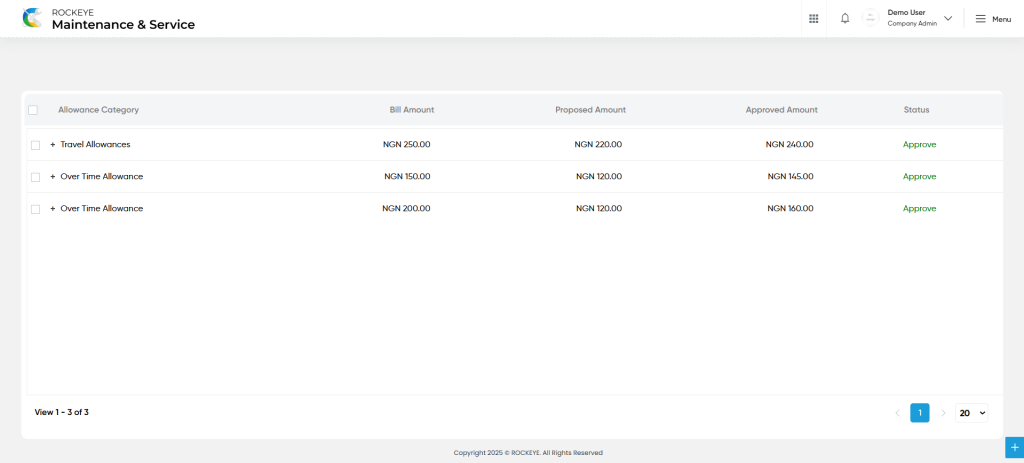
- Users can view the following information in the technician bills listing page
- Allowance Category
- Bill Amount
- Proposed Amount
- Approved Amount
- Status
- Approve
- Reject
- Other Options
- File
- Added Date
- Added By
User can perform the following actions
- Approve / Reject : Users can approve or reject bills submitted by technicians after they have completed their work orders.
- File Download : Users can download the technician bill submitted by the technician.