Maintenance & Service
Introduction/Purpose:
The Skill Master in a Computerized Maintenance Management System (CMMS) acts as a centralized repository for managing all skill-related information crucial to maintenance operations. It allows the creation, organization, and maintenance of skill details, including skill names, descriptions, and their active or inactive status. By serving as a unified source of information, the Skill Master ensures consistent data management across the system, contributing to streamlined maintenance activities.
This master integrates seamlessly with other modules within the CMMS, enabling users to utilize skill data during maintenance tasks, work orders, or scheduling operations. The integration enhances operational efficiency by eliminating the need for redundant data entry and ensuring that skills are appropriately matched to maintenance requirements.
Dependency :
The Skill Master in a Computerized Maintenance Management System (CMMS) has critical dependencies that ensure its effective functionality and integration within maintenance operations. Here are the key dependencies:
- Skill Name: The Skill Master requires a clearly defined and accurate skill name to create and maintain skill records. This serves as the primary identifier for skill-related data and ensures that the correct skills are referenced during maintenance tasks or work order assignments.
- Status Selection: Each skill must have a designated status (active or inactive) to reflect its current availability and relevance within the system. This classification helps in determining whether a skill can be utilized for ongoing work orders or requires updating before further use.
By ensuring these dependencies—skill name and status—are reliably maintained, the Skill Master effectively supports the creation and management of skills, enabling streamlined operations and accurate assignment in future work orders.
How To Navigate To Skill Master :
The navigation includes the following steps for viewing the skill masters in the computerized maintenance management system.
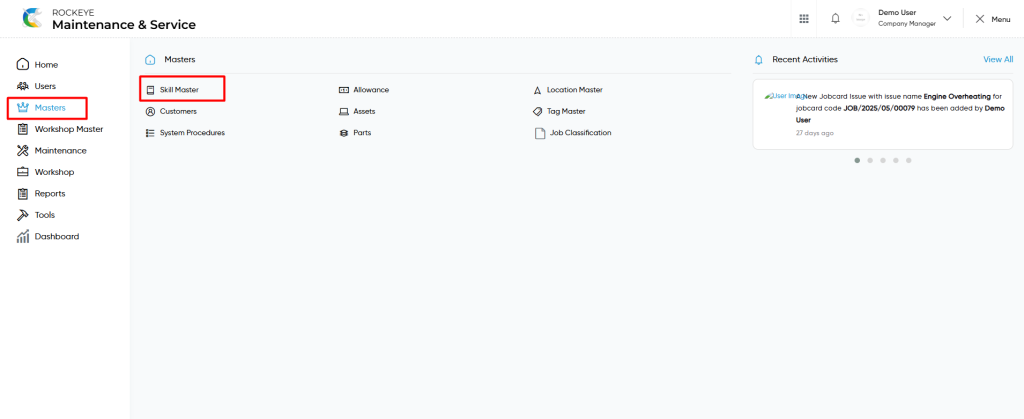
- Click on the Master tab: The master can be accessed by clicking on the Master tab on the side menu.
- Click on skill master: The skill master can be accessed by clicking it from the master section.
Skill Master Tab Listing:
A skill master listing in a computerized maintenance management system is a feature that provides a list of all skills.
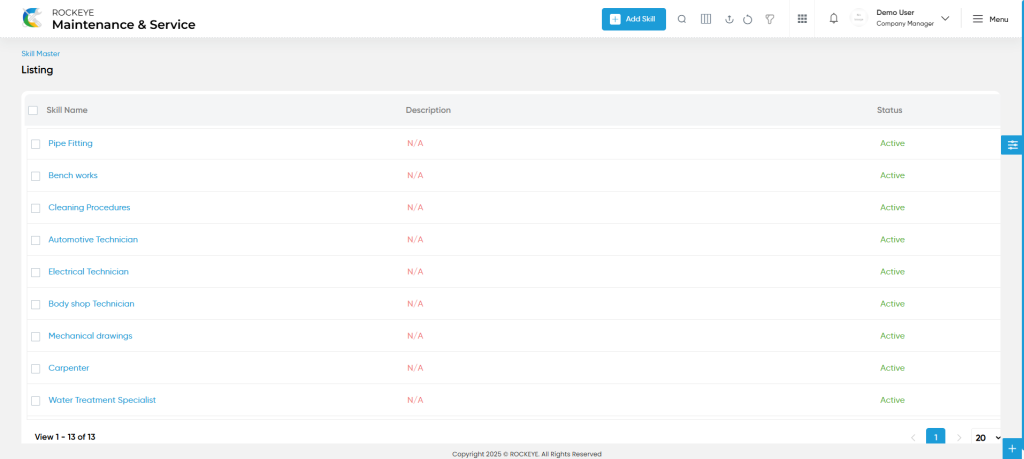
- Users can view the following information in the skill master listing page
- Skill Name
- Description
- Status
User can perform the following actions
- Add new: The “Add new” function allows you to create and add new skill masters to the system as shown in the below screen.
- User will be able to add the skill master with the following fields
- Skill Name (Required) :
- This is specifying the skill name for the skill master.
- Status (Required) :
- This is specifying to choose the status for the skill master as active / inactive.
- Description:
- This is specifying the description of the skill master.
- Skill Name (Required) :
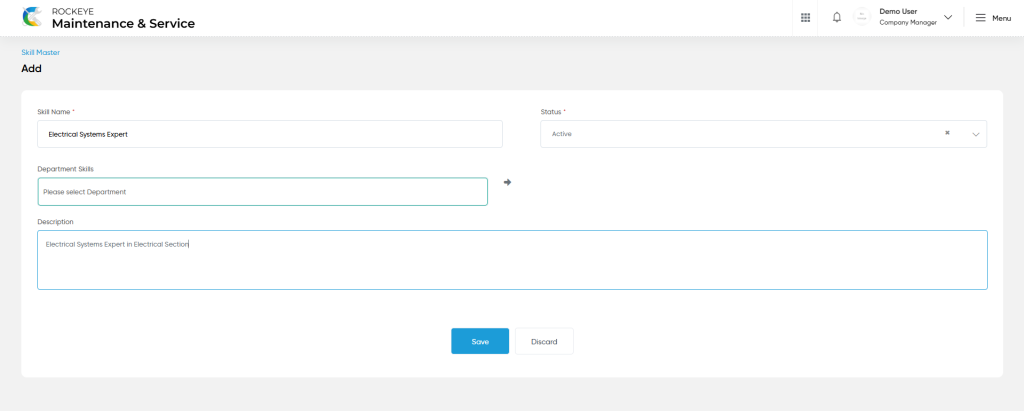
- Advanced Search : The “Advanced Search” function enables searching using multiple field names with multiple conditions to find specific data. The “Search” function allows the user to look for a specific entry within the available data and presents results that match the search parameters.
- Show all listing records: This functions like a refresh icon, retrieving and displaying all records in the listing.
- Hide / Show Columns : This function allows users to hide or show the specific columns by checking the checkboxes. Users can also access the “check all” and “uncheck all” columns.
- Export: The “Export” feature allows users to export selected or all data in CSV or XLS or PDF format.
- Active / Inactive : Users can access the active or inactive for the skills.
- Filter: The “Filter” function in the skill master allows users to customize their view of skills based on specific criteria.
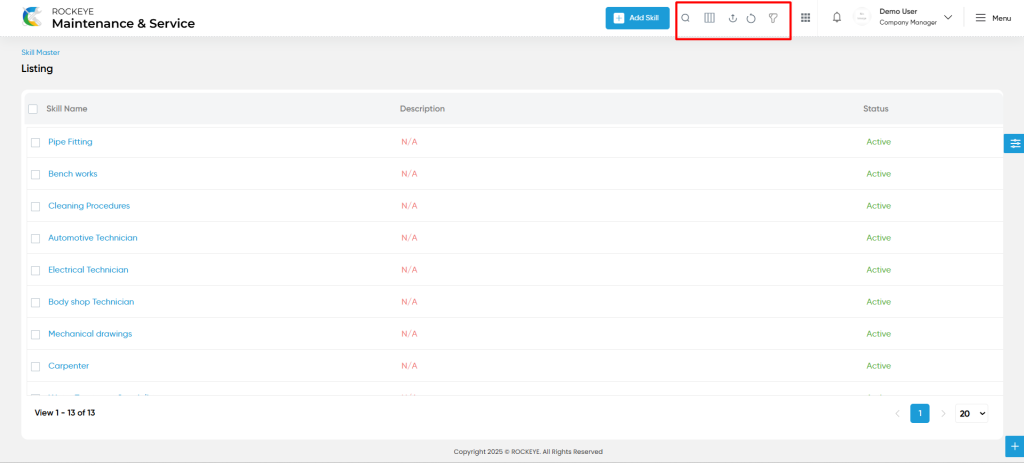
Users can perform the following actions:
- Save: The “Save” function allows the user to submit the required information while creating a new skill master.
- Discard: The “Discard” function allows the user to cancel the submission of information provided at the time of creating a new skill master.