Maintenance & Service
Introduction/Purpose
The Issue Master in a Computerized Maintenance Management System (CMMS) is a fundamental module that provides a centralized repository for defining and managing common maintenance issues. This module allows users to create, view, and maintain detailed records of issues, including their names, codes, associated asset classes, estimated costs, and estimated time for resolution.
By standardizing issue definitions and linking them to asset classes, the Issue Master simplifies the process of creating issue templates, enabling efficient and consistent job card generation. This module serves as a crucial component for streamlining maintenance workflows, enhancing accuracy in issue reporting, and facilitating better planning for maintenance tasks.
Dependency
The Issue Master module relies on the following dependencies for seamless operation:
- Issue Name: A descriptive name for identifying the issue.
- Issue Code: A unique identifier to distinguish the issue in the system.
- Asset Class: The classification of assets related to the issue.
- Estimated Cost: The projected cost to resolve the issue.
- Estimated Time: The anticipated time required for resolving the issue.
These dependencies are essential to add an issue to the Issue Master, which will subsequently be used for creating standardized issue templates and supporting the generation of job cards.
Key Notes :
- The module enables efficient tracking and management of recurring issues across various asset classes.
- Standardizing issue details helps reduce errors and ensures consistency in maintenance operations.
- Issues defined in this module indirectly contribute to the creation and management of job cards, facilitating accurate resource planning and execution.
This module enhances operational efficiency by providing a structured approach to issue management, ultimately supporting proactive and effective maintenance processes.
How To Navigate To Issue Master
The navigation includes the following steps for viewing the issue master in the computerized maintenance management system.
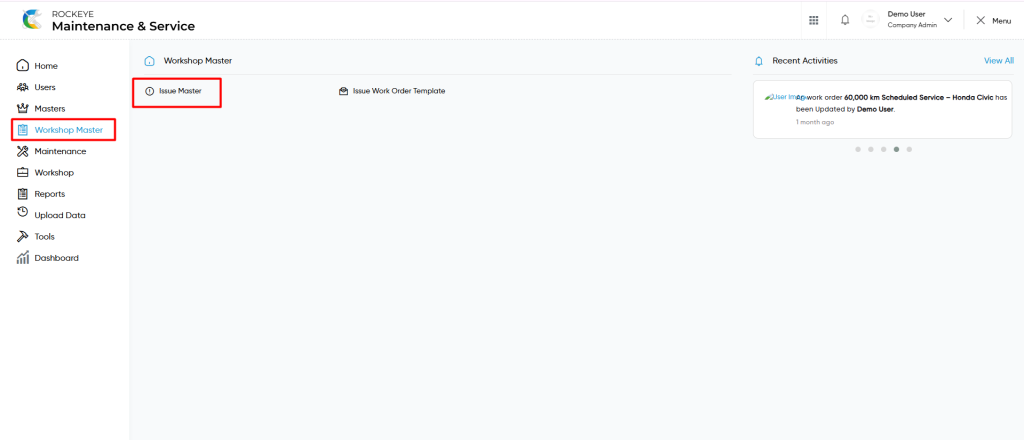
- Click on the Master tab: The master can be accessed by clicking on the Master tab on the side menu.
- Click on Issue Master: The issue master can be accessed by clicking it from the master section.
Issue Master Tab Listing
An Issue master listing in a computerized maintenance management system is a feature that provides a list of all different issues.
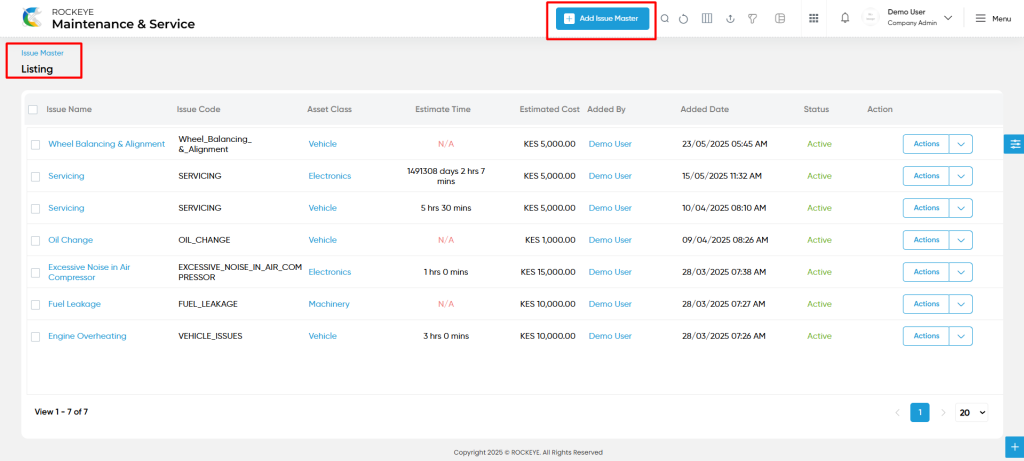
- Users can view the following information in the issue master listing page
- Issue Name
- Issue Code
- Asset Class
- Estimate Time
- Estimated Cost
- Added By & Added Date
- Status
- Action
- Issue Template
- Users will be able to convert the issue master to the issue template i.e issue work order template from the action column as shown in below screen.
- Issue Template
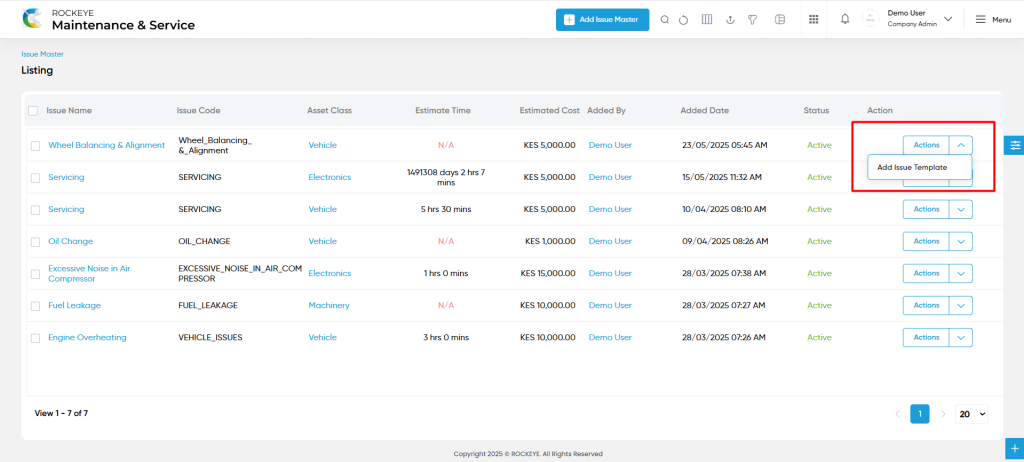
User can perform the following actions
- Add new: The “Add new” function allows you to create and add a new “issue master” to the system as shown in the below screen.
- User will be able to add the “issue master” with the following fields
- Issue Name (Required) :
- This is specifying the issue name of the issue master.
- Company Name (Required) :
- This company name will be generated automatically once opening the issue master add form.
- Issue Code (Required) :
- The issue code will be generated automatically once the issue name is entered. The issue code can also be changed manually.
- Asset Class (Required):
- This is specifying to choose the asset class of the issue master using the dropdown list. Asset class data is coming from the asset class module.
- Estimated Cost (Required):
- This is specifying the estimated cost for the issue master. Based on client requirements, currency will be customized from the backend.
- Estimated Time (Required) :
- This is specifying the estimated time (in hours) for resolving the issue master.
- Status (Required):
- This is specified to choose the status of the issue master as active / inactive.
- Description :
- This is specifying the description of the issue master.
- Issue Name (Required) :
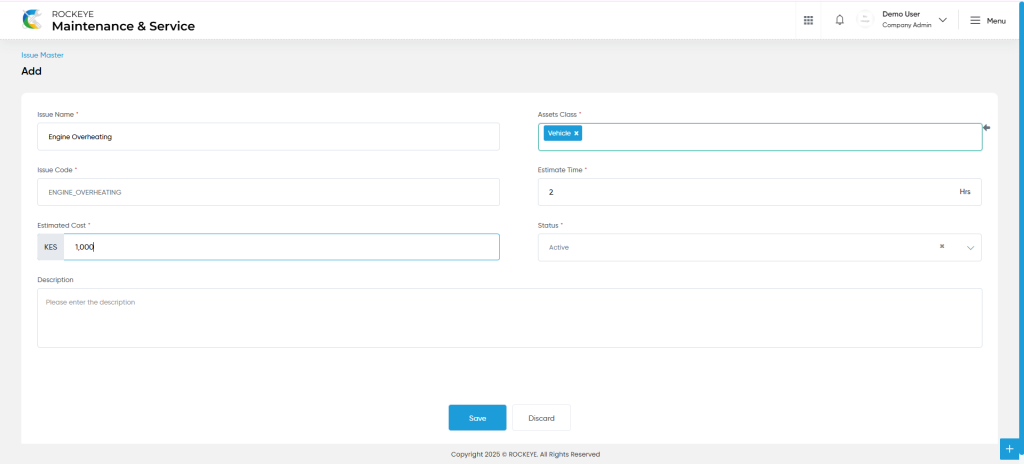
- Advanced Search : The “Advanced Search” function enables searching using multiple field names with multiple conditions to find specific data. The “Search” function allows the user to look for a specific entry within the available data and presents results that match the search parameters.
- Hide / Show Columns : This function allows users to hide or show the specific columns by checking the checkboxes. Users can also access the “check all” and “uncheck all” columns.
- Export: The “Export” feature allows users to export selected or all data in CSV or XLS or PDF format.
- Show all listing records: This functions like a refresh icon, retrieving and displaying all records in the listing.
- Quick Search : This “Quick Search” feature allows users to search the data from individual fields.
- Filter: The “Filter” function in the issue master allows users to customize their view of issues based on specific criteria.
- Change View : The Change View feature allows users to toggle the list & table views in the listing data.
List View
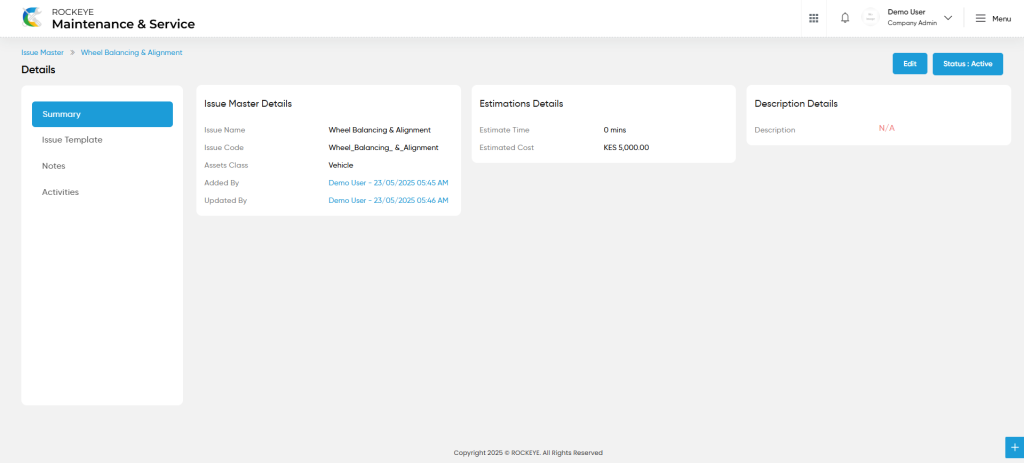
- Users will be able to view the details of the existing issues with the details as shown in the below screen.
Issue Master – Recording & Update:
- Users will be able to edit and update the “issue master” details as shown in below screen.
Users can perform the following actions:
- Save: The “Save” function allows the user to submit the required information while creating a new issue master.
- Discard: The “Discard” function allows the user to cancel the submission of information provided at the time of creating a new issue master.