Maintenance & Service
Introduction/Purpose
The Customer Master in a Computerized Maintenance Management System (CMMS) acts as a centralized repository for managing and organizing customer-related information essential for maintenance operations. It enables users to define, view, and maintain detailed records of customers, including their type, name, contact details, address, and status (active, inactive, or archived). This structured repository ensures seamless integration of customer data into maintenance workflows, enabling efficient communication and service delivery.
By maintaining comprehensive customer information, the system supports accurate identification and tracking of customer interactions, ensuring that work orders are aligned with customer needs and preferences. The Customer Master enhances operational efficiency by facilitating easy access to customer details during the creation and management of work orders.
With its robust organization of customer data, the Customer Master supports better customer relationship management, ensuring streamlined processes and improved maintenance services.
Dependency
The Customer Master in a CMMS relies on the following dependencies to ensure accurate configuration and functionality:
Type: Specifies the category or type of customer (e.g., individual, corporate) to classify customers effectively.
Name: Captures the customer’s name for identification and reference in maintenance operations.
Contact Number: Records the customer’s primary contact number for communication purposes.
Address: Details the customer’s location, which can include establishment addresses or geographical coordinates.
Status: Users must select the current status of the customer (active, inactive, or archived) to indicate their availability within the system.
By ensuring these dependencies—type, name, contact number, address, and status—are accurately maintained, the Customer Master effectively supports the creation and management of work orders, enabling smooth and organized maintenance operations.
How To Navigate To Customers
The navigation includes the following steps for viewing the customers in the computerized maintenance management system.
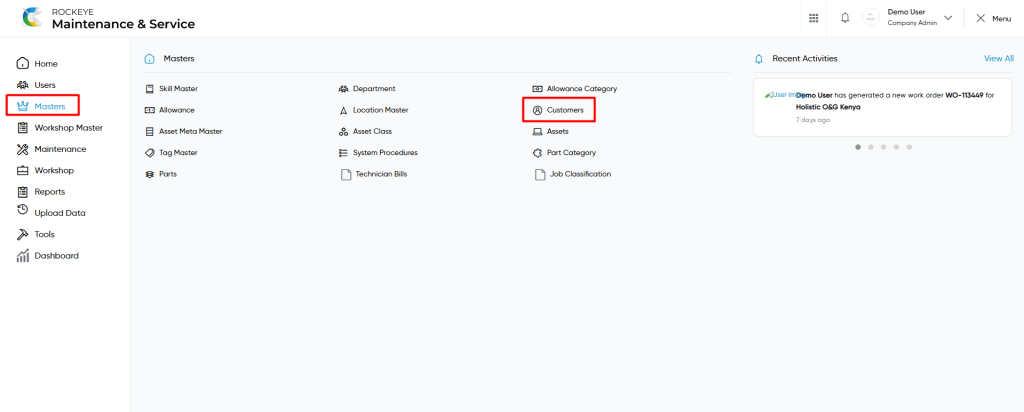
- Click on the Master tab: The master can be accessed by clicking on the Master tab on the side menu.
- Click on Customers: The customer’s master can be accessed by clicking it from the master section.
Customers Master Tab Listing
A customer master listing in a computerized maintenance management system is a feature that provides a list of all customers.
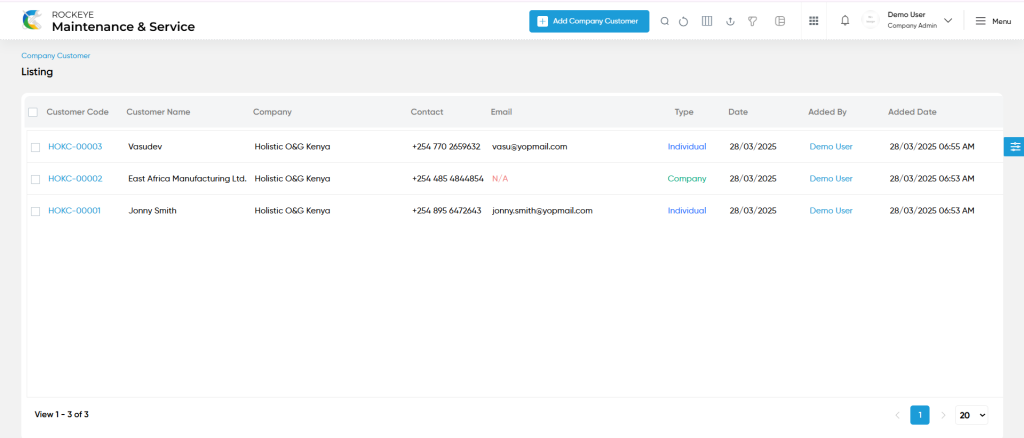
- Users can view the following information in the customers listing page
- Customer Name
- Customer Code
- Company
- Contact Person Name
- Contact
- Type
- Date
- Added By & Added Date
User can perform the following actions
- Add new: The “Add new” function allows you to create and add new customers to the system as shown in the below screen.
- User will be able to add the customers with the following fields
- Type (Required) :
- This is specifying to select the type of the customer company as Individual or Company using the radio button selection.
- Email :
- This is specifying the email of the customer company.
- Name (Required) :
- This is specifying the customer name for the customer company master.
- Contact Person : ( Selects the type as “company”)
- This is specifying the contact person for the customer company.
- Contact Number (Required) :
- Select the country code and fill the customer’s contact number.
- Country (Required) :
- This is specified to choose the country of the customer using the dropdown list.
- State (Required):
- This is specified to choose the state of the customer using the dropdownlist.
- City (Required):
- This is to specify the city of the customer.
- Zip Code :
- This is specifying the zipcode of the customer.
- Address :
- This is to specify the full address for the customer.
- Type (Required) :
- Additional Contacts :
- Name :
- This is to specify the additional contact Name for the customer company.
- Customer Number :
- This is to specify the additional customer number of a specific additional contact person for the customer company.
- Email :
- This is to specify the additional email of a specific additional contact person for the customer company.
- Name :
- Action in Add Form
- Add New : User will be able to add the n number of “additional contact details” from the “add button” in Customers add form.
- Delete : Users will be able to delete the specific “additional contact” using delete icon as shown in below screen.
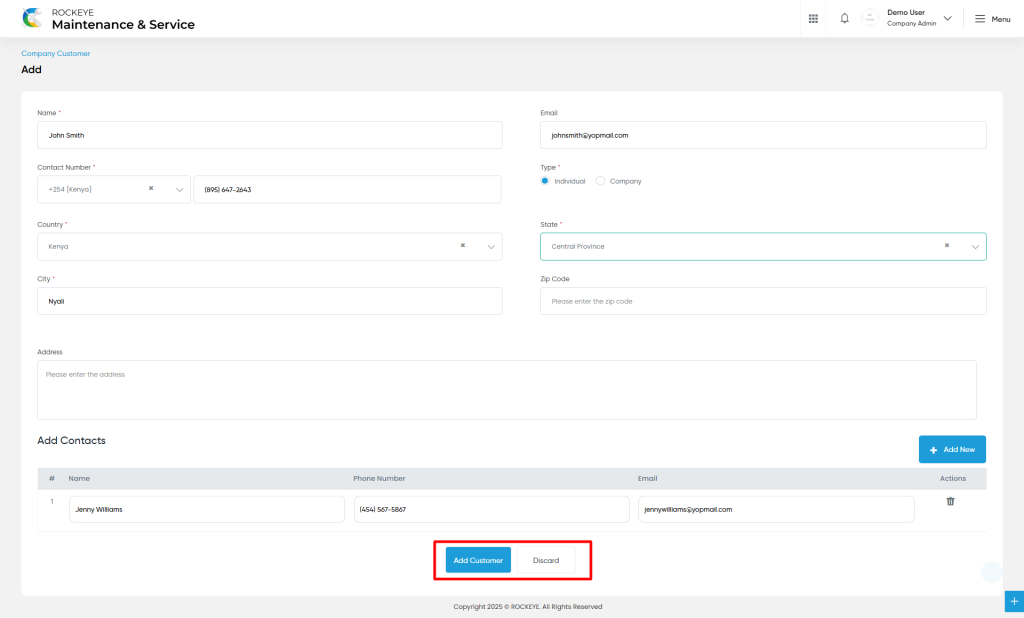
- Advanced Search : The “Advanced Search” function enables searching using multiple field names with multiple conditions to find specific data. The “Search” function allows the user to look for a specific entry within the available data and presents results that match the search parameters.
- Hide / Show Columns : This function allows users to hide or show the specific columns by checking the checkboxes. Users can also access the “check all” and “uncheck all” columns.
- Export: The “Export” feature allows users to export selected or all data in CSV or XLS or PDF format.
- Show all listing records: This functions like a refresh icon, retrieving and displaying all records in the listing.
- Quick Search : This “Quick Search” feature allows users to search the data from individual fields.
- Filter: The “Filter” function in the customers master allows users to customize their view of customer companies based on specific criteria.
- Change View : The Change View feature allows users to toggle the list & table views in the listing data.
List View :
- Users will be able to view the details of the existing customers with the details as shown in the below screen.\
- Customers – Recording & Update
- Users will be able to edit and update the customer details as shown in below screen.

Users can perform the following actions:
- Save: The “Save” function allows the user to submit the required information while creating a new customer’s master.
- Discard: The “Discard” function allows the user to cancel the submission of information provided at the time of creating a new customer’s master.