Maintenance & Service
Introduction
The Assets Dashboard within the Computerized Maintenance Management System serves a crucial role in providing a comprehensive overview of the organization’s asset status, assets based on most work orders, and parts utilization. This module is designed to deliver valuable insights and key performance indicators (KPIs) related to Asset Statistics, Top Assets Based On Work Order Requests and Top Assets Based Parts Utilization. Its primary purpose is to empower decision-making for the maintenance teams by providing valuable data.
How To Navigate To Assets
The navigation includes the following steps for viewing the assets in the computerized maintenance management system.
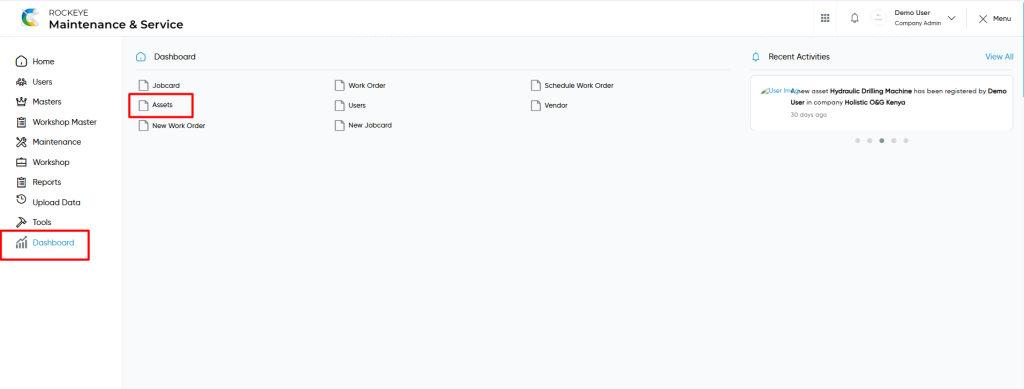
- Click on the Dashboards tab: The Dashboard can be accessed by clicking on the Dashboard tab on the side menu.
- Click on Assets : The assets section can be accessed by clicking it from the dashboard section.
Asset Statistics
This key performance indicator (KPI) displays the distribution of assets based on their status (Active, Inactive, or Archived) and visually represents it using a pie chart.
Top 10 Assets Based On Work Order Requests
This key performance indicator (KPI) identifies the top 10 assets for which various work orders have been requested.
- The KPI presents a bar chart displaying the asset names.
- Bar chart displaying the asset names, along with the total number of work orders requested and the corresponding number of work orders approved for each asset.
- Users have the flexibility to customize the graph details by selecting either the “High to Low” or “Low to High” options.
Top 10 Assets Based Parts Utilization
This key performance indicator (KPI) highlights the top 10 assets that have the highest utilization of parts for maintenance purposes.