Sub Company
Introduction/Purpose :
The sub-company feature in an attendance management system serves the purpose of providing a segmented and customizable approach to attendance tracking. It enables organizations to efficiently manage and analyze attendance data at different levels of their hierarchical structure, promoting flexibility, scalability, and compliance.
How to Navigate :
The navigation to record the sub-company in the Attendance Management system typically involves the following steps:
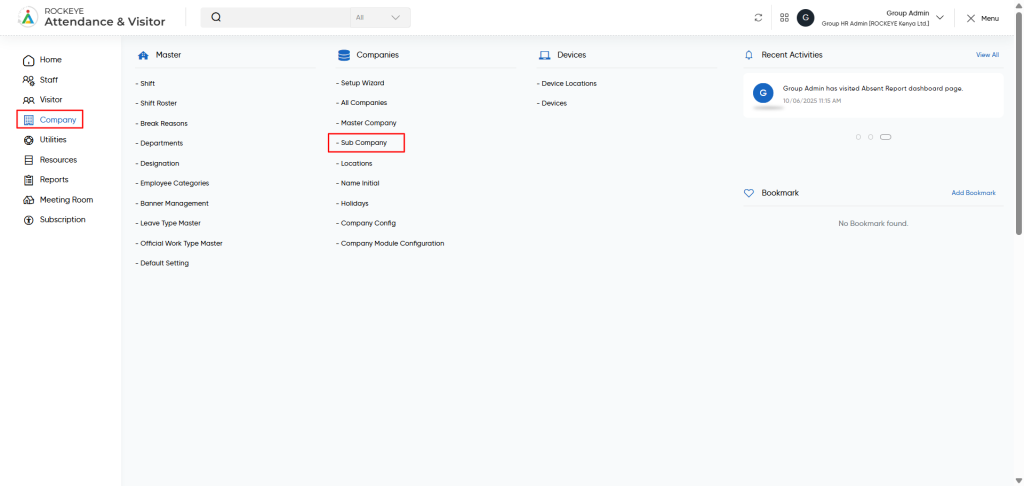
- Click on the main navigation icon, which is located on the top right corner of the screen, and then click on the company section, which is located on the left side menus on the screen.
- Click on the sub-company section, which is located in companies under the Company Section. After clicking on this link, you can navigate to the sub-company listing.
Listing
The sub-company module allows the user to view all the active and inactive sub-company records. The key features of the sub-company listing are included below :
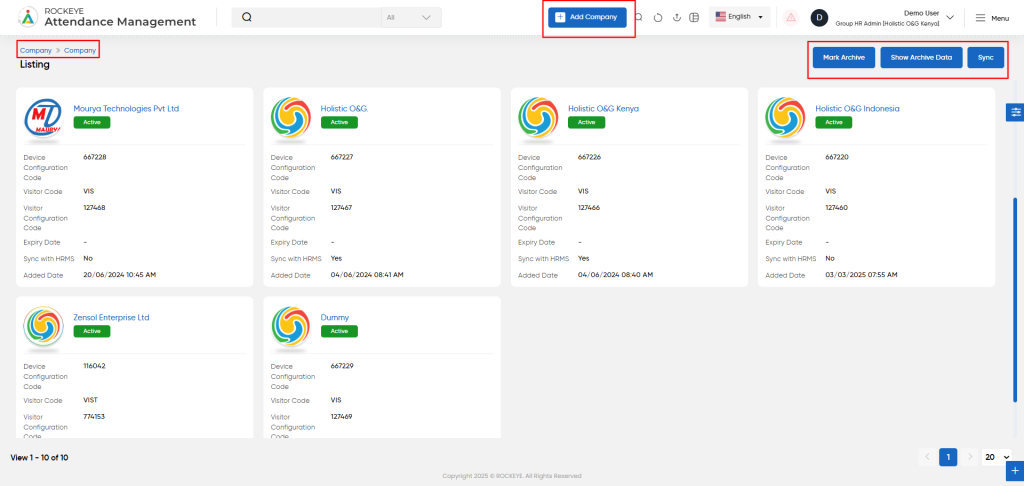
- Advance Search
This option allows user to filter data with single or Multiple criteria in Column Name with options like- equal
- Not Equal
- Begins
- Does Not Begin with
- Ends With
- Does Not End with
- Contains
- Does Not Contain
- Export Data
Selected records, current page records, or all records can be exported by users with listed columns or all columns to a spreadsheet or other file format for further analysis or reporting.
- Change View
The change view option allows users view employee list as below- Grid View (Block View)
- Table View: User can view the employee data in the table view
- List View
Recordings and Updates :
The user can add a new subcompany record by clicking the “Add subcompany” button and by entering the below fields.
Below are the fields that are typically included in the Add Sub Company form:
Company Information
Captures the basic details and branding of the company:
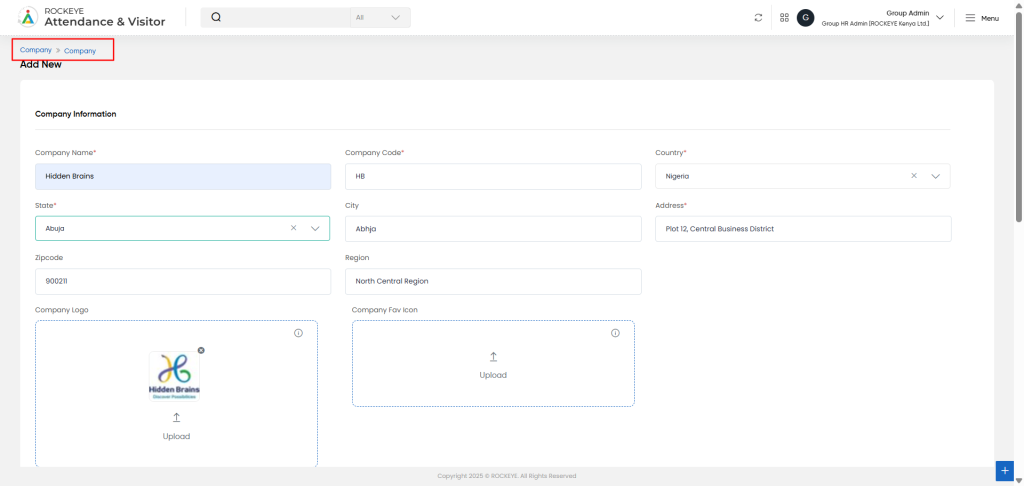
- Master Company : This field specifies the name of the master company.
- Subcompany name : This field specifies the name of the subcompany.
- Short code : This field specifies the short code of the subcompany.
- Week off days : This field specifies the week off days of sub company such as Sat-Sun , Mon-Tue etc
- Sync with HRMS : This field specifies the attendance management system that is synced with HRMS platform.
- HRMS code : This field specifies the HRMS code.
- Status : This field specifies the status of the subcompany such as active and inactive.