Attendance Management
Shift Master
Introduction/Purpose :
The purpose of “shift master” is to define and manage different work schedules or shifts within an organization. It acts as a central repository for storing and organizing information about each shift, including start and end times, break durations, and any specific rules or requirements associated with the shifts.
How to Navigate :
The navigation to record the shift master in the attendance management system typically involves the following steps:
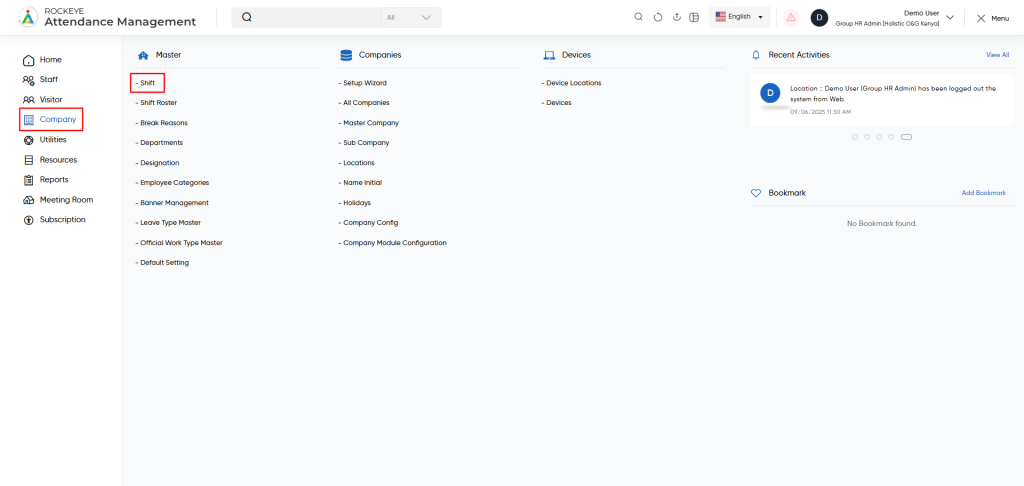
- Click on the main navigation icon, which is located on the top right corner of the screen, and then click on the company section, which is located on the left side menus on the screen.
- Click on the Shift Master section, which is located in masters under the Company section. After clicking on this link, you can navigate to the shift master listing.
Listing :
Shift Master allows the user to view all the active and inactive shift master records. The key features of the shift master listing is included below
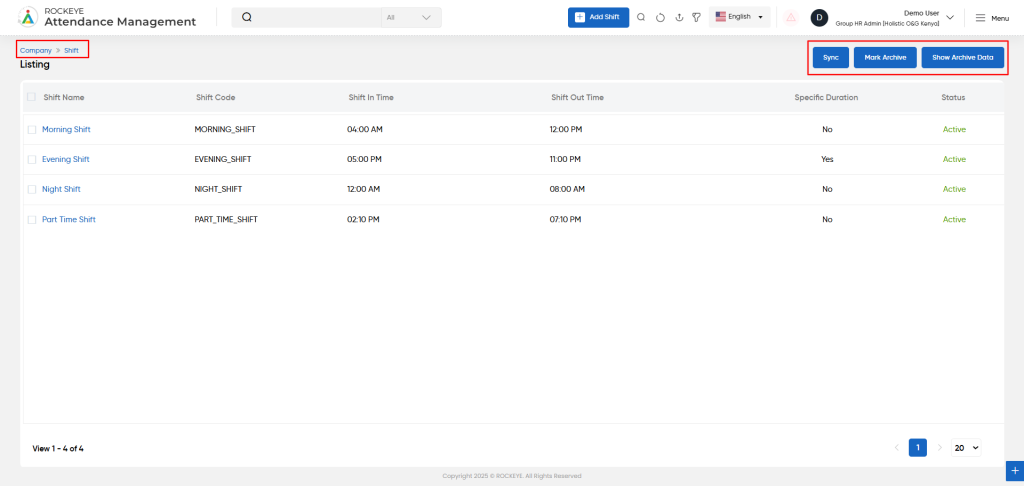
- Record Filter
Filter option allows users to filter the list of records based on visible columns, such as- Shift Name,
- Shift code ,
- Shift In time
- Shift-out time
- Status
- Export Data
Selected records, current page records, or all records can be exported by users with listed columns or all columns to a spreadsheet or other file format for further analysis or reporting.
- Mark archive : The user can also mark record as archived by clicking Mark archive button.
- Import Shift Master : Import Shift Master allows the user to import the shift data. The user can download the sample format of the import file, then enter the data in the sample file format and upload the data for importing.
Recordings and Updates :
The user can add new Shift record on clicking “Add Shift” Button “ and filling out the below field
- Shift Name* : Shift Name is a field which specifies the name of the Shift such as day shift , night shift.
- Shift Code* : Shift Code is a field which specifies the code of the shift.
- Shift In Time :- “Shift In Time “ is a field that specifies the start time of the work shift .
- Shift Out Time* :- “Shift Out Time “ is a field that specifies the end time of the work shift.
- Status* :- The “Status” is a field that specifies the Current status of Shift record.There are two status the user can apply
- Active
- Inactive
The user can perform the following actions in this section:
- Submit:
This option allows the user to Submit/Save the new Shift Master record.
- Discard:
This option allows the user to discard the record and no changes will get created if adding or changes will not get saved if updating.