Remote Work Type Master
Introduction/Purpose :
The purpose of remote work in the attendance management system is to accurately track and manage various types of approved remote work for employees within an organization. Remote work refers to any planned or approved time away from work that is granted to employees based on company policies, employment agreements, or legal regulations
How to Navigate :
The navigation to record remote work in the Attendance Management system typically involves the following steps:
- Click on the main navigation icon, which is located on the top right corner of the screen, and then click on the Staff section, which is located on the left side menus on the screen.
- Click on the Remote Work section, which is located under Staff. After clicking on this link, you can navigate to the remote work listing.
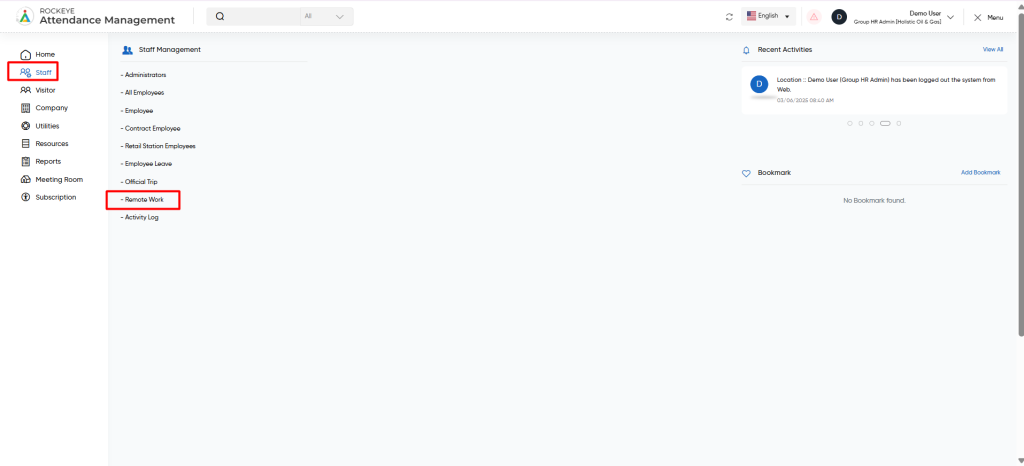
Listing :
This section displays a summary and detailed listing of all remote work requests submitted by employees. It helps to monitor the status of each request with relevant details.The key features of the remote work listing are included below :
- Employee Image
- Reason
- Employee Name
- Employee Code
- Reporting Senior
- Department
- Start Date
- End Date
- Request Duration
- Status
- Action
Header Summary Cards:
- Total: Displays the total number of remote work requests submitted.
- Pending: Shows the number of requests awaiting approval.
- Approved: Indicates how many requests have been approved.
- Decline: Displays the number of requests that were rejected.
- Cancelled: Indicates the number of requests that were cancelled by the employee or admin.
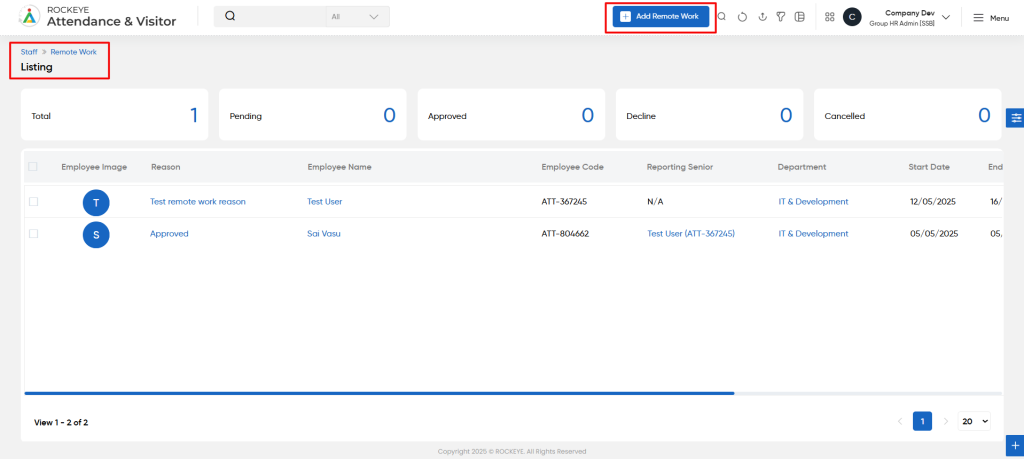
Recordings and Updates
The user can add a new remote work record by clicking the “Add New’ button and by entering the below fields.
Below are the fields that are typically included in the Add Remote Work form:
- Employee Name : This field specifies the name of the employee.
- Request duration : This specifies the duration of the official trip, such as Permanent, temporary, etc.
- Start date : This field specifies the start date of the remote work.
- End date : This field specifies the end date of remote work.
- Reason : This field specifies the reason for assigning remote work to the employee.
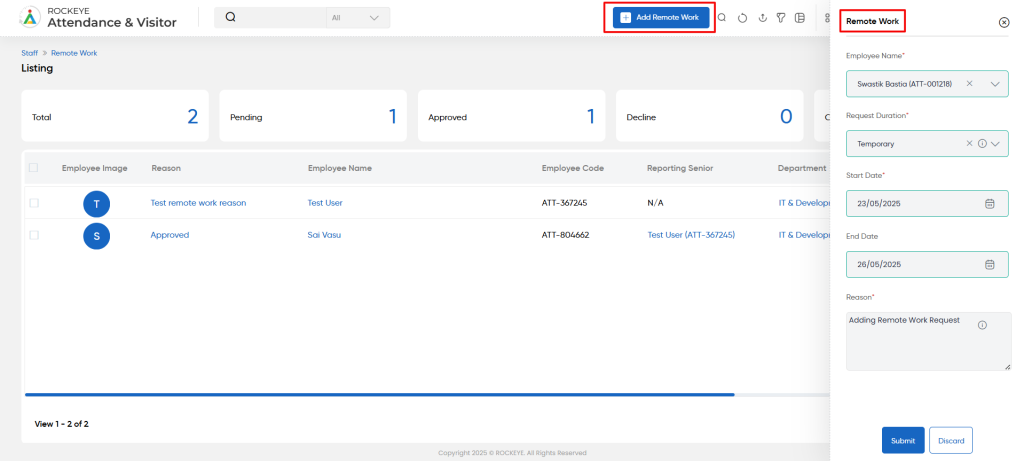
Action Button
- Save:
- Confirms and submits the remote work request with the provided details.
- Discard:
- Cancels the remote work request form without saving any entered data, allowing the user to exit or reset the form without changes.