Attendance Management
Devices
Introduction/Purpose :
The purpose of devices in an Attendance Management System is to provide accurate, secure, and efficient means of recording and managing attendance data.
How to Navigate :
The navigation to record the devices in the attendance management system typically involves the following steps:
- Click on the main navigation icon, which is located on the top right corner of the screen, and then click on the company section, which is located on the left side menus on the screen.
- Click on the Devices section, which is located in Devices under the Company section. After clicking on this link, you can navigate to the device listing.
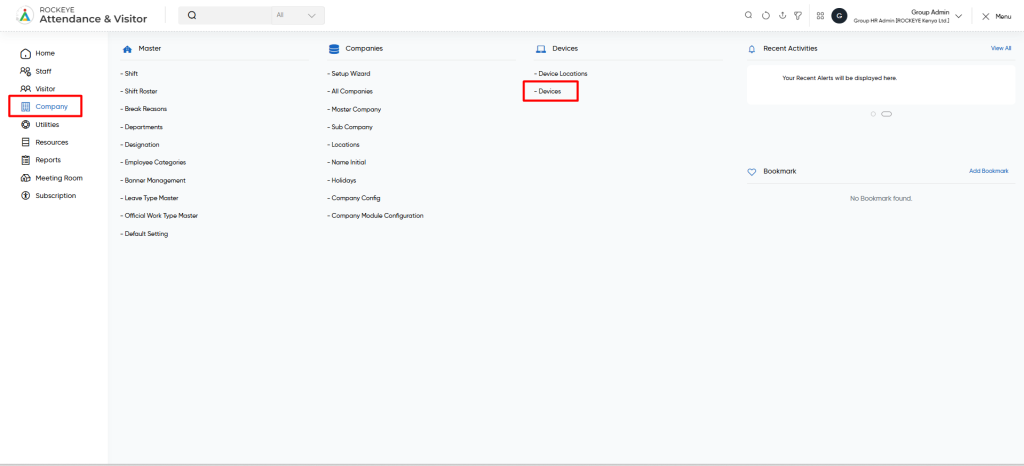
Listing
Devices module allows users to view all active and inactive devices. The key feature of devices listing include below
- Device Name
- Mac Address
- Country
- Location
- Current device
- Last contact
- Current Version
- Device status
- Status
- Connection Status
- Action
- Mark Active
- This option is used to activate selected devices in the system. Once marked as active, the device will be available for use in attendance or visitor tracking.
- Mark Inactive
- This option allows the user to deactivate the selected device. Inactive device will not be usable in the system but are still retained for reference or future reactivation.
- Mark Archive
- Use this feature to archive outdated or unused device. Archived device are hidden from the active list but preserved for audit purposes or later review.
- Show Archive Data
- Displays all device that have been archived. This view helps users access, review, or potentially restore archived device records.
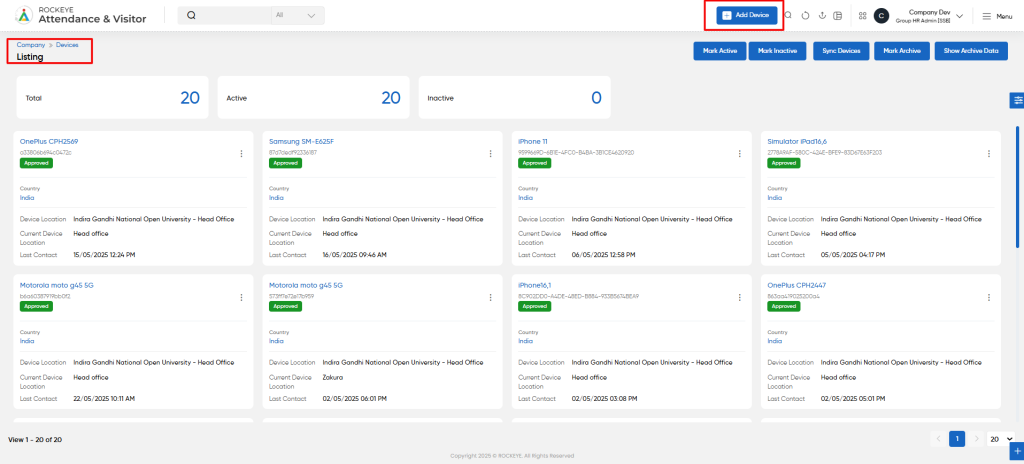
Recordings and Updates
The user can add new device by clicking “Add Devices” button and by entering below details
- Device Name: This field specifies the name of the device.
- Location: This field specifies the location where the device is to be installed or added.
- Mac Address: This field specifies the Mac address of the device.
- Notify: This field allows you to notify the device owner that his device has been added.
- Device status: This field specifies the status of the device, such as approved or pending.
- Status: This field specifies the status of the device record.
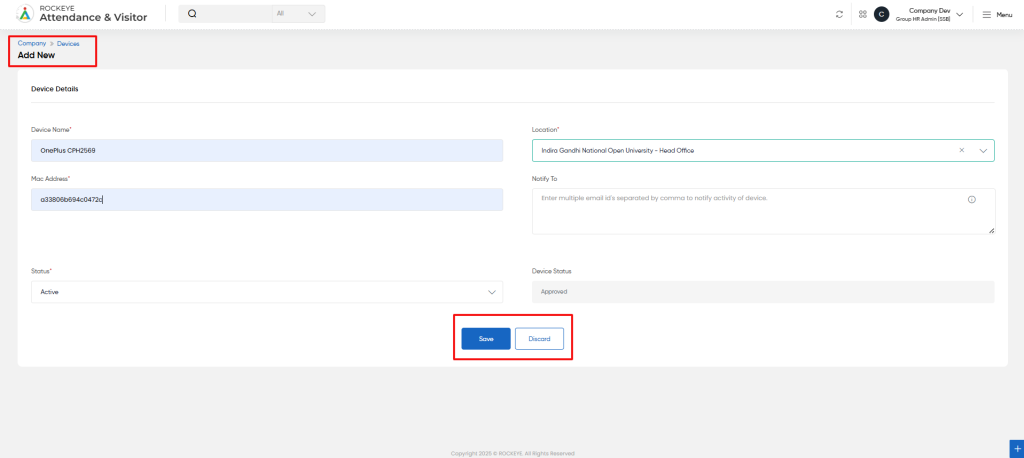
Action Buttons
- Save: Saves the new Device configuration.
- Discard: Cancels or clears the form input.