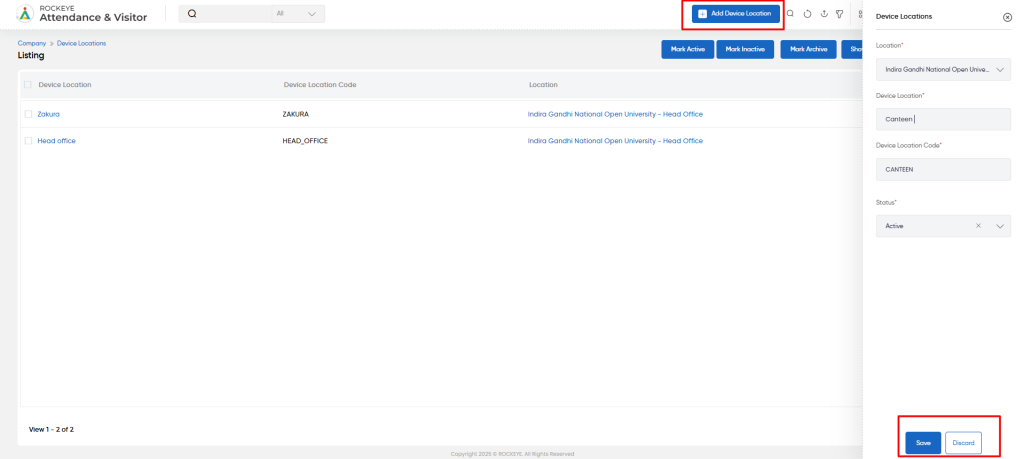Device Location
Introduction/Purpose :
Device location in an attendance management system refers to the capability of tracking and recording the physical location of individuals when they mark their attendance using a designated device.
How to Navigate :
The navigation to record the Device location in the attendance management system typically involves the following steps:
- Click on the main navigation icon, which is located on the top right corner of the screen, and then click on the company section, which is located on the left side menus on the screen.
- Click on the Device Location section, which is located in Devices under the Company section. After clicking on this link, you can navigate to the device location listing.
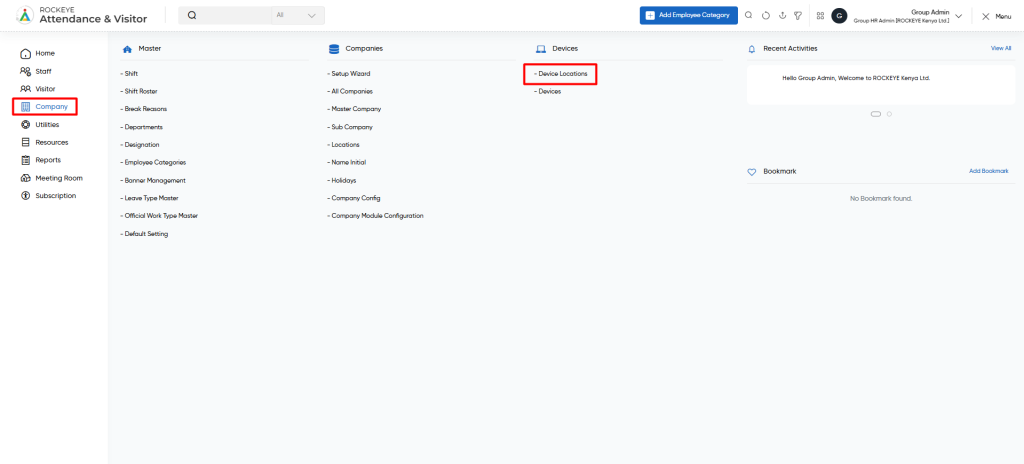
Listing
Device location module allows users to view all active and inactive device locations. The key feature of device location listing include below
- Device Location
- Device Location Code
- Location
- Status
User will be able to view the section displaying the number of Total,Active,Inactive number of Device locations.
- Mark Active
- This option is used to activate selected device locations in the system. Once marked as active, the device locations will be available for use in attendance or visitor tracking.
- Mark Inactive
- This option allows the user to deactivate selected device locations. Inactive device locations will not be usable in the system but are still retained for reference or future reactivation.
- Mark Archive
- Use this feature to archive outdated or unused device locations. Archived locations are hidden from the active list but preserved for audit purposes or later review.
- Show Archive Data
- Displays all device locations that have been archived. This view helps users access, review, or potentially restore archived device location records.
- Import Device Locations
- This feature enables bulk upload of device location data using a predefined template or format. It streamlines the process of setting up multiple device locations at once, reducing manual data entry efforts.
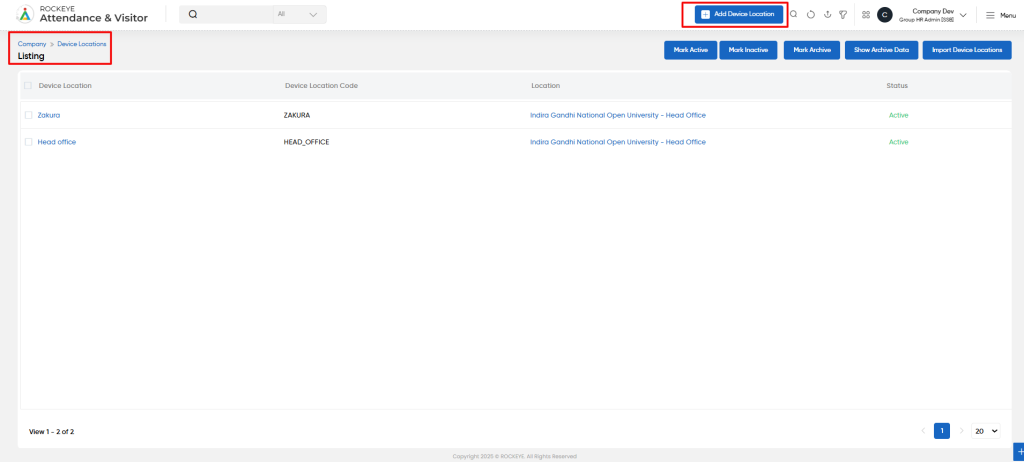
Recording & Updates
The user can add a new device location by clicking “Add Device Location” and entering the below field.
Location: This field specifies the location where the device has to be added, such as an office, etc.
- Device location: This field specifies the device location.
- Device location code: This field specifies the device location code that is automatically taken by the system as the name of the device location in capital letters.
- Status: This field specifies the status of the device’s location.
- Action Buttons
- Save: Saves the new Devices configuration.
- Discard: Cancels or clears the form input.