Attendance Management
Activity logs
Introduction/Purpose :
The activity log in an attendance management system plays a crucial role in tracking and documenting system-related activities. Its purpose is to ensure accountability, enhance security, facilitate compliance, and provide a historical record for troubleshooting and analysis.
How to Navigate :
The navigation to record activity logs in the Attendance Management system typically involves the following steps:
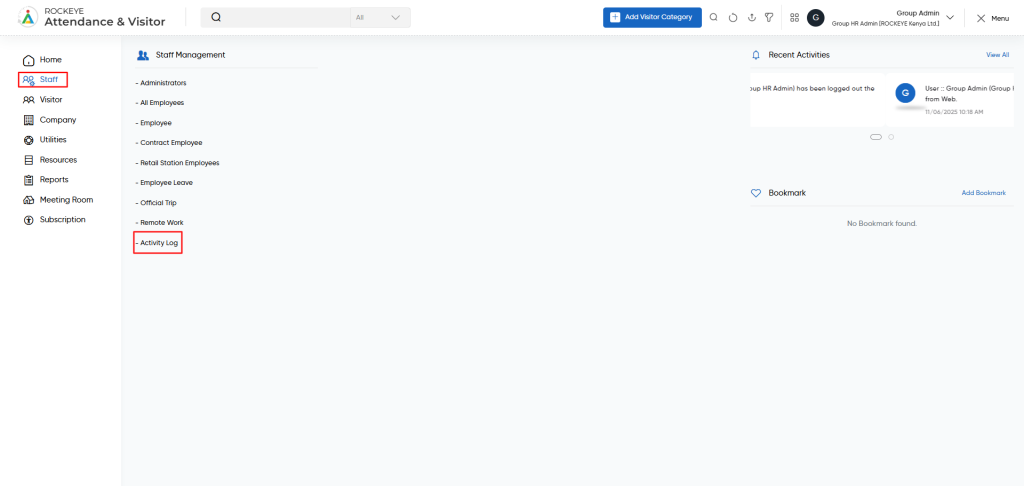
- Click on the main navigation icon, which is located on the top right corner of the screen, and then click on the Staff section, which is located on the left side menus on the screen.
- Click on the Activity Logs, which is located under Staff. After clicking on this link, you can navigate to the activity log listing.
Listing :
- Record Filter
Filter option allows users to filter the list of records based on visible columns, such as- Users
- Module
- Date Range
- Export Data
Selected records, current page records, or all records can be exported by users with listed columns or all columns to a spreadsheet or other file format for further analysis or reporting.
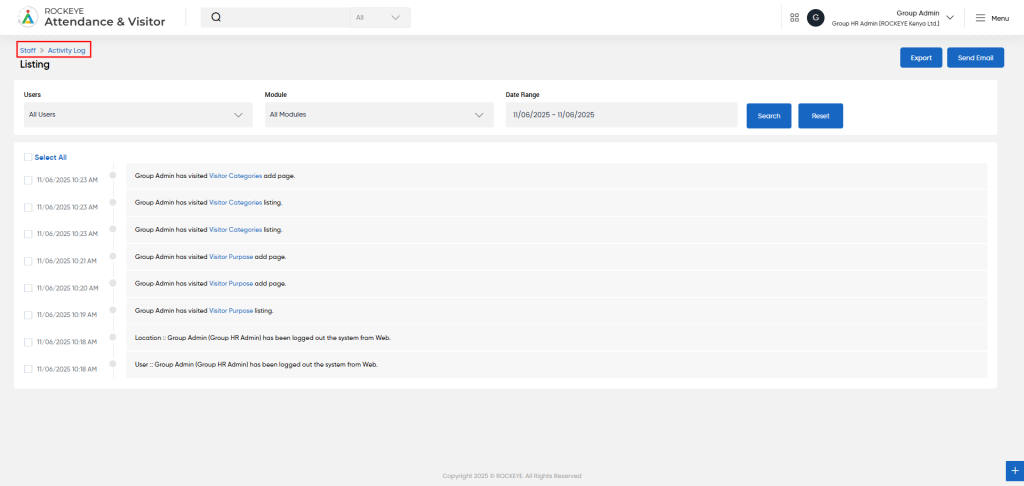
Recordings and Updates :
The user can send mail with the activity log record to the employee by entering the below details.
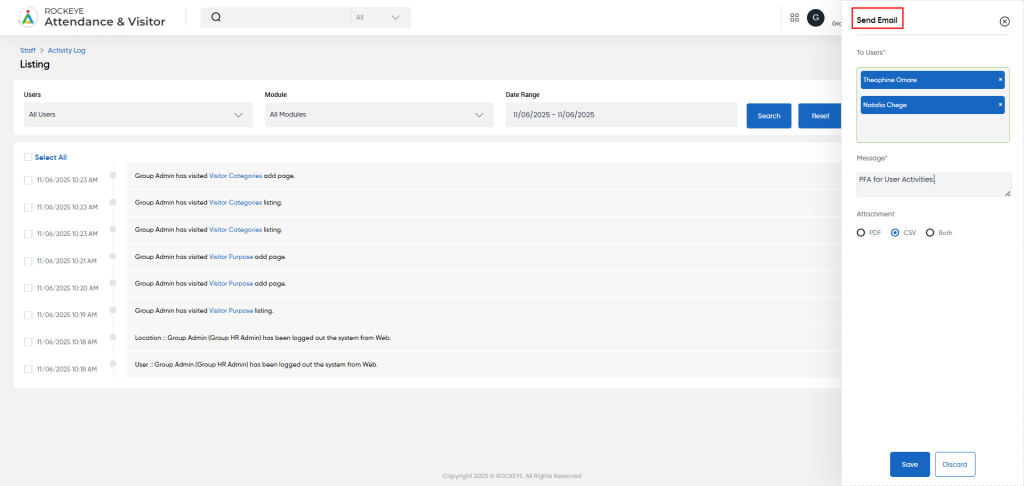
- To user : The To user field specifies the mail to whom to send the activity log record.
- Message : The message field specifies what message is sent to the user with activity log records.
- Attachment : This specifies any attachment that is required for the activity log.