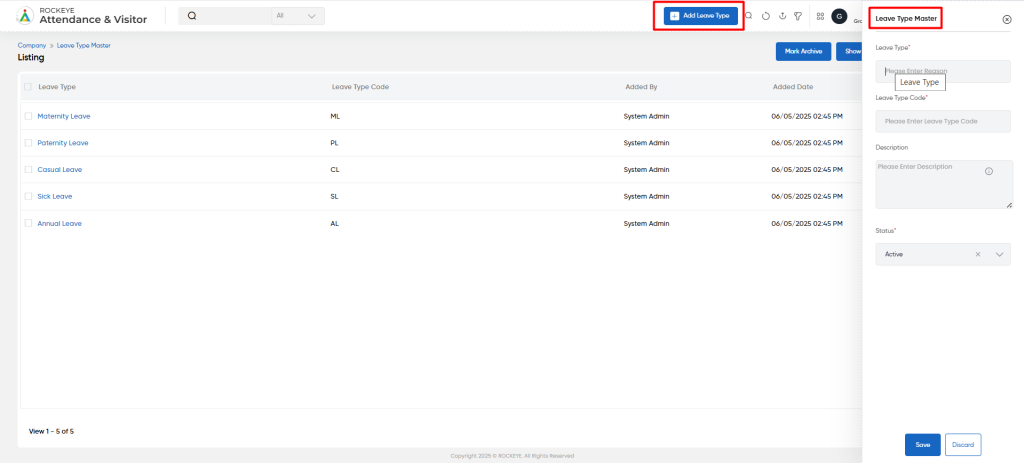Attendance Management
Leave Type Master
Introduction/Purpose :
The purpose of the Leave Type Master module in an Attendance Management system is to streamline and automate the leave management process, enhance transparency, ensure policy compliance, and provide a more efficient and convenient experience for both employees and HR administrators.
How to Navigate :
The navigation to record the leave type master in the attendance management system typically involves the following steps:
- Click on the main navigation icon, which is located on the top right corner of the screen, and then click on the company section, which is located on the left side menus on the screen.
- Click on the Leave Type Master section, which is located in Masters under the Company section. After clicking on this link, you can navigate to the leave type master listing.
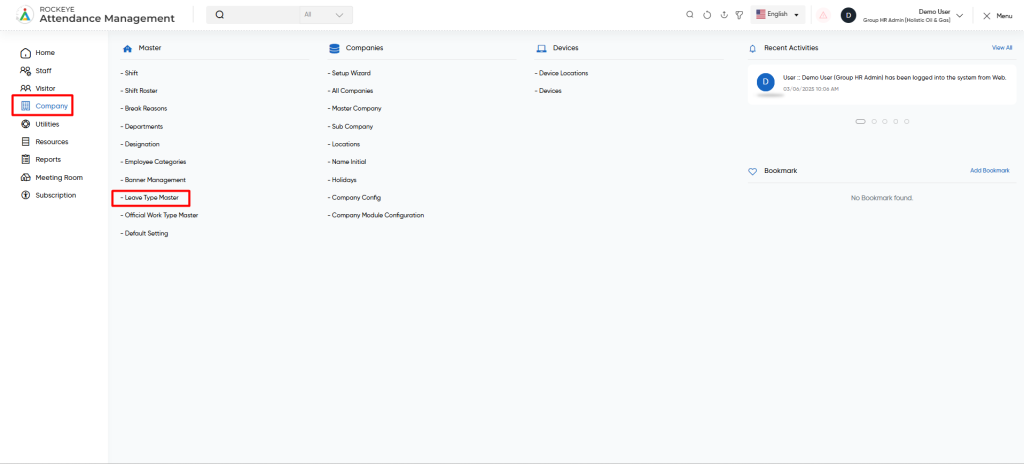
Listing
- The Leave Type Master module allows the user to view all the active and inactive leave type records. The key features of the employee listing is included below
- Leave Type
- Leave Type Code
- Added By
- Added Date
- Status
- Mark Archive
- This option allows the user to archive selected records. Archived data is not deleted but is hidden from the active list for better data management.
- Show Archive Data
- Displays all previously archived records. Admins can view, search, or restore archived entries if needed.
- Import Leave Type Master
- Allows bulk uploading of leave type data using a predefined file format (e.g., Excel). This helps in quickly setting up or updating leave categories in the system.
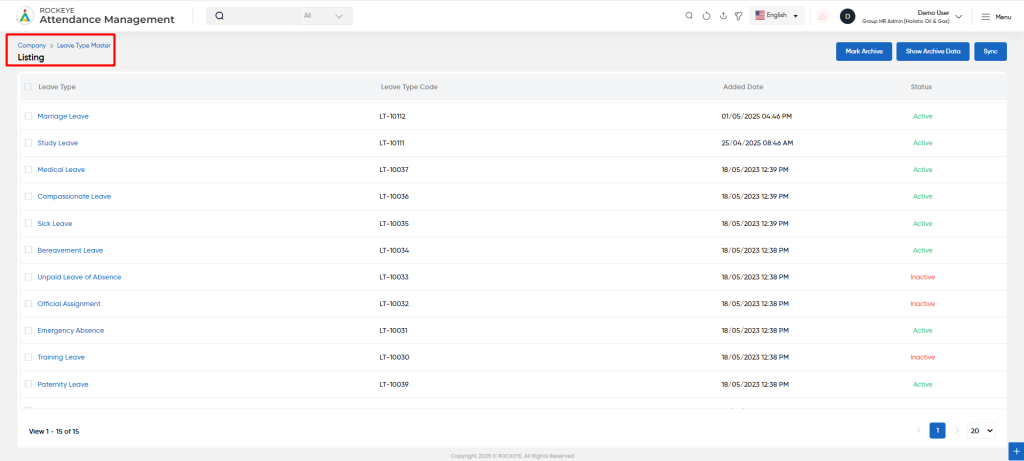
Recordings and Updates
- The user can add a new leave type record by clicking the Add Leave Type button and by entering the below fields.
- Below are the fields that are typically included in the add employee category form:
- Leave type: This field is to enter the type of leave that is being created
- Leave Type Code: This field specifies the leave type code.
- Description : This field specifies the description of the leave type.
- Status : This field specifies the status of the leave type master, such as active or inactive